-
Paper Information
- Next Paper
- Previous Paper
- Paper Submission
-
Journal Information
- About This Journal
- Editorial Board
- Current Issue
- Archive
- Author Guidelines
- Contact Us
Science and Technology
p-ISSN: 2163-2669 e-ISSN: 2163-2677
2013; 3(2A): 10-13
doi:10.5923/s.scit.201301.02
Development of Task Scheduler for Platforms Windows 8 UI and iOS.
A. V. Zavgorodniy, V. A. Kovalyov
Department of Computer Science & Software Engineering, Zaporozhye Institute of Economics and Information Technologies, Zaporozhye, Ukraine
Correspondence to: V. A. Kovalyov, Department of Computer Science & Software Engineering, Zaporozhye Institute of Economics and Information Technologies, Zaporozhye, Ukraine.
| Email: | 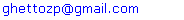 |
Copyright © 2012 Scientific & Academic Publishing. All Rights Reserved.
This article describes how to create a task scheduler for Windows 8 UI and iOS, which would allow us to send reports on progress, break tasks into subtasks and follow the percentage of the task.
Keywords: Scheduler, Windows 8 UI, iOS.
Cite this paper: A. V. Zavgorodniy, V. A. Kovalyov, Development of Task Scheduler for Platforms Windows 8 UI and iOS., Science and Technology, Vol. 3 No. 2A, 2013, pp. 10-13. doi: 10.5923/s.scit.201301.02.
Article Outline
1. Introduction
- Software engineering allow to solve a lot of specific tasks like automated control system, mathematic calculations, working with data arrays, implementation of corporate communication and collaboration, personal planning tools and many others.Here we'll be talking about personal planning tools that are currently presented at mobile platforms.Currently there are few products with quote similar functionality are presented, such as:• Wunderlist HD[1], Things[2] and Clear[3] for iOS; •Zero[4], Clearer[5] for Windows Phone;• Remember the Milk[6] for Android; and many others.All the above products provide users with a basic personal task management. At the same time they don't have an advanced management features like task partitioning, analysis, reporting and sending out comprehensive reports to a direct manager. Therefore they don't suit well for a small business users, that does need such a features but cannot afford more powerful but excess professional corporate products, such as Microsoft Project, Lotus Notes etc.The mission of developing this product is to provide a user with a simple but quite powerful mobile application that allows user to:• create and order user's tasks;• task prioritization;• task portioning;• managing delayed tasks;• generating of comprehensive reports based on task history;• automatic reporting manager when the task gets complete by email and/or sms.The overall task management workflow realized in application is presented in Fig. 1.
 | Figure 1. Activity Diagram |
2. Integration Development Environment, Toolkit
- For developing an application for Microsoft Windows 8 we used Visual Studio 2012 IDE[7] with HTML5 and JavaScript language.For iOS application development we chose an XCode IDE[8] and Objective-C programming language.
3. Windows 8 UI Realization
- Choosing HTML5 + JavaScript as a language development due to ease of writing code, meet security requirements (application process isolation) and it's functional sufficiency.Also implement a feature code can easily be extended to more components written with high-level languages such as C#, VB and C++.The application is made in a single design with the operating system Windows 8 and developed in compliance with the markup standards of the location of data blocks and controls in accordance with the OS developer recommendations (http://msdn.microsoft.com/en-us/library/windows/apps/hh779072.aspx).The application was named TaskBoard.When you run the application, the user screen displays In Progress screen with its current tasks. The progress of each task can be quickly adjusted with the circular movement of the finger on the element of the problem in a clockwise direction. For processing of gesture a jQuery Knob[9] plugin was used.If a task consists of several subtasks, the percentage of the parent task calculated as the sum of the percentage of completion of subtasks, and determined by the formula:x = 100 / nwhere x - the percentage of completion of the task; n - the number of subtasks.In the bottom of In Progress screen there is field for entering the name of the new task and Add Task button. After entering the name into the field and clicking on the Add task button (Fig. 2), a task is created with a Not Started status and the user is redirected to the task edit form, where he can put the detailed description of the problem, set the task priority (Low, Normal or High) and specify its duration. After clicking Save button all the entries are added to the task and the user is redirected to the Not Started screen, where are displayed all the tasks that waiting to run with its deadlines, including the newly created task.Clicking on the desired task the user is notified about task start, and after the user confirms it he is redirected to the In Progress screen and the task appears in the list.By clicking on any of the tasks user moves to the task edit screen, where he can edit task title, change it's description, add the information on it's progress, or divide it to multiple sub-tasks.Also user can send the status of the task and its progress details by selecting a contact from the address book.The application will generate task report, generate a message and send it to the address listed in the contact by E-mail or SMS.It is also possible to mark a task as completed. In this case, the task report will be automatically generated and sent to the contact chosen as a manager in the application settings.After you click Save the user returns to the screen from which he invoked task editing dialog.Navigation between screens tasks implemented by shifting the screen to the left or right.
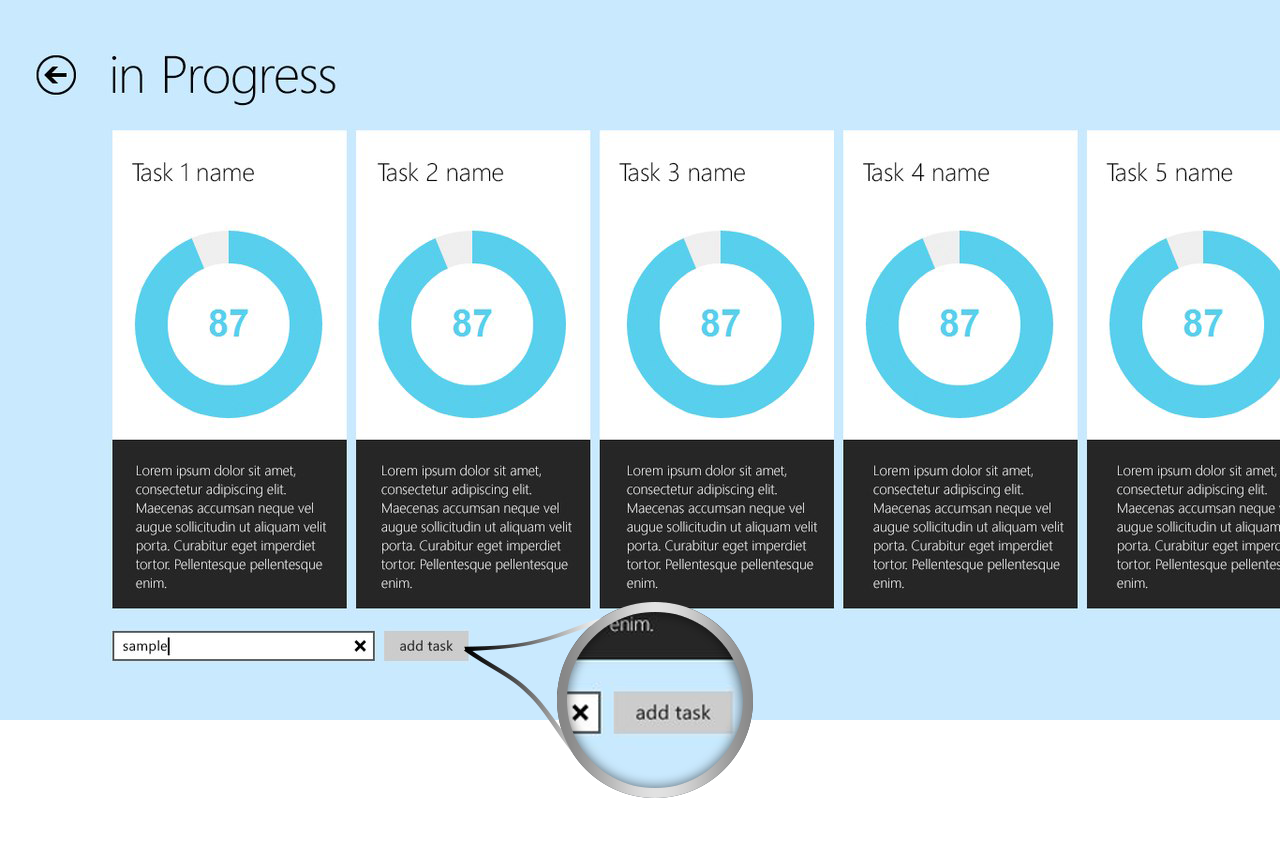 | Figure 2. Main program interface and “Add task” button |
4. Apple iOS Realization
- After studying modern market of mobile technology, it was concluded that the largest share of the market occupied with tablets and smartphones based on Apple iOS: iPad, iPhone and iPod Touch. Drawing attention to this fact, it was decided to create a version of the product for the platform.TaskBoard product for the iOS platform is built on an analog version of Windows 8 UI, although the concept is a little different.In this application, it is also possible to schedule two types of tasks: a common task and the task with subtasks. In both cases, the cell is created with the headline and the slider that user to pull as you complete tasks. The main difference between these two states is that in the second application automatically divides the slider on the interest. This obliges the user to strictly follow a "markup." That is, by not performing a subtask number 2, you cannot drag the slider to the mark at 75%.The application contains three working screen: "Objectives", "Calendar" and "Settings". Switching between them is carried out by means of the bottom navigation bar (Fig. 3).
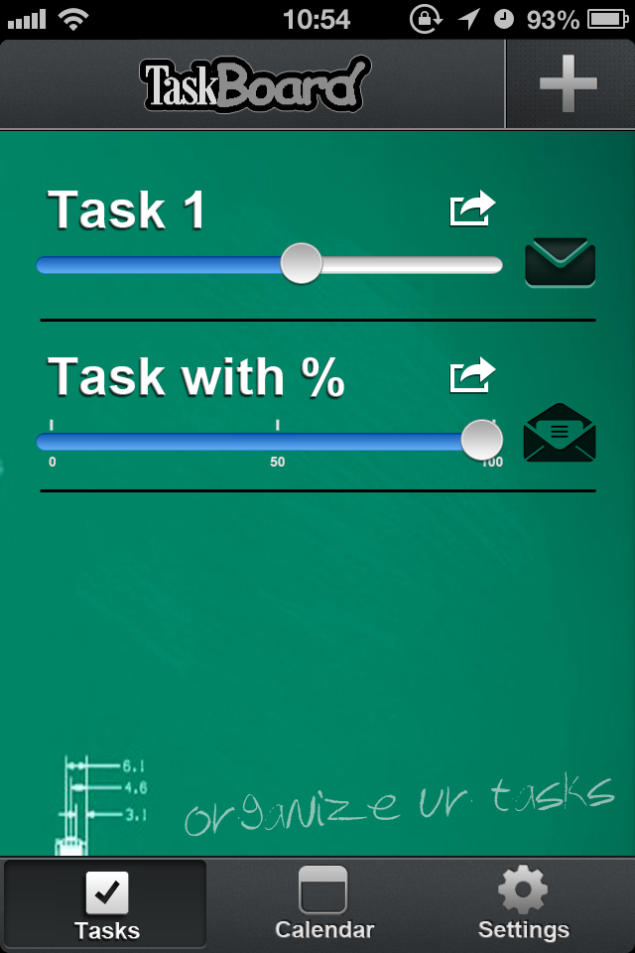 | Figure 3. Main window of TaskBoard for iOS |
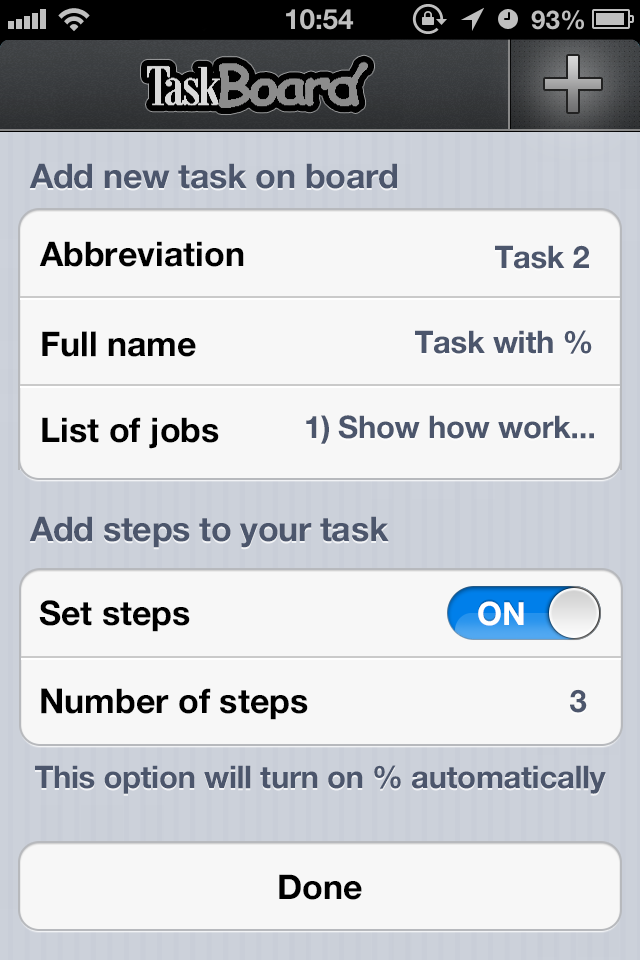 | Figure 4. Add new task on board |
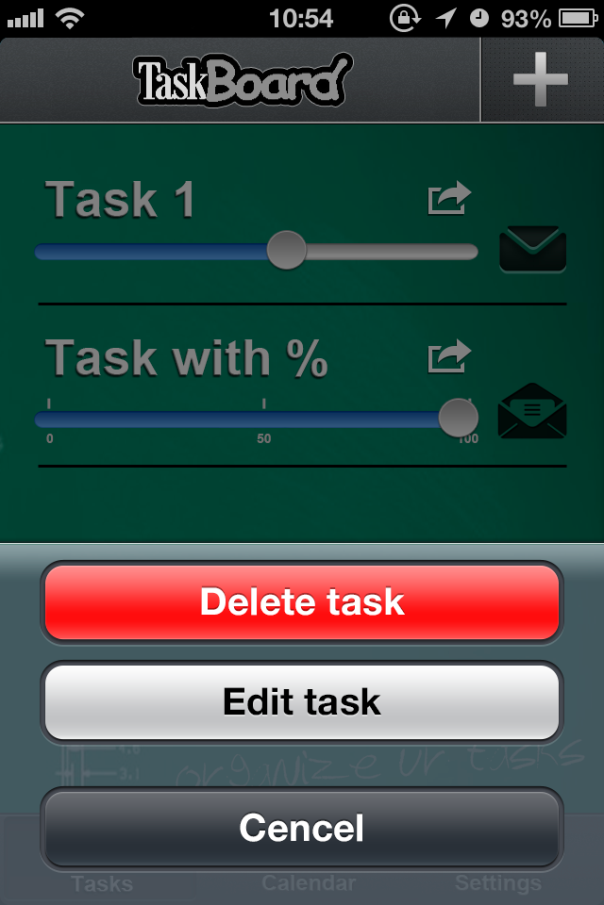 | Figure 5. Editing the task |
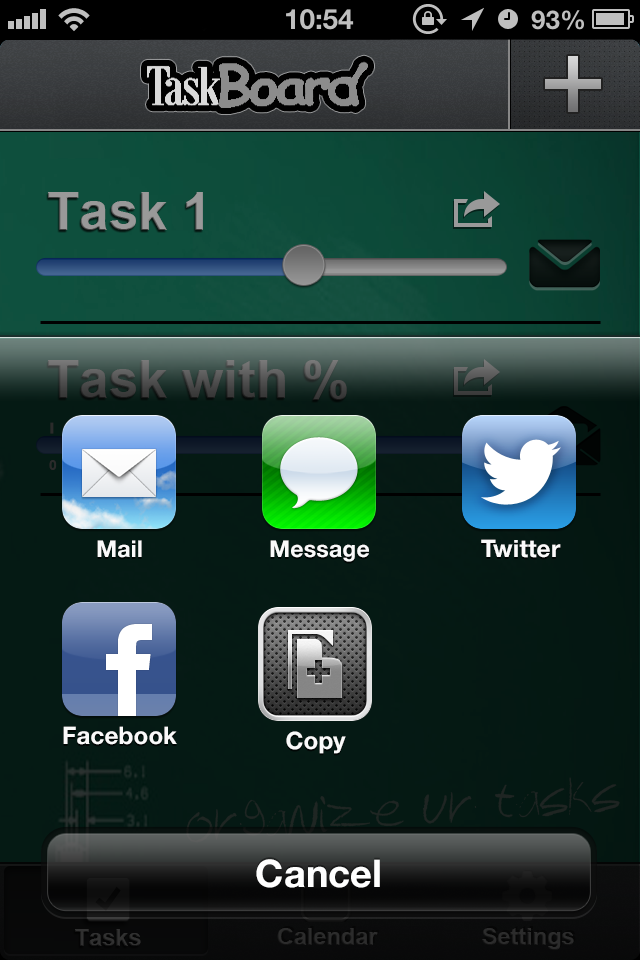 | Figure 6. Sharing result |
5. Conclusions
- Therefore, our application has been created for two of three latest and actual mobile platforms today - Windows 8 UI and iOS, and solves all the above set and not the solution.In the future, the goals for our development are:1) the creation of a web service in a cloud which will allow users to synchronize all tasks and manage it from many devices.2) the creation of application for Android and Windows Phone platforms3) the creation of an application for desktops and laptops running Windows 7 and Mac OS X.The novelty and simplicity of the idea ensure the successful development and relevance of the project in the future.
 Abstract
Abstract Reference
Reference Full-Text PDF
Full-Text PDF Full-text HTML
Full-text HTML