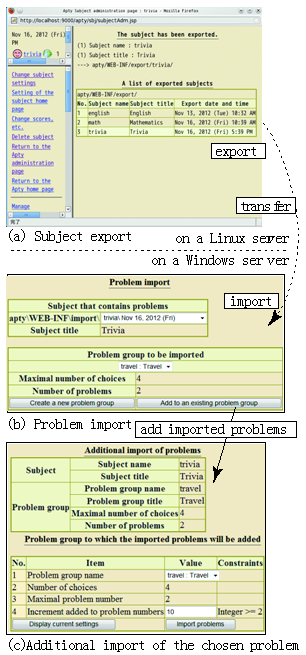-
Paper Information
- Previous Paper
- Paper Submission
-
Journal Information
- About This Journal
- Editorial Board
- Current Issue
- Archive
- Author Guidelines
- Contact Us
International Journal of Web Engineering
2013; 2(1): 21-35
doi:10.5923/j.web.20130201.03
Extensible Sharable Learning Architecture
Takao Shimomura
Dept. of Information Science and Intelligent Systems, University of Tokushima, Tokushima 770-8506, Japan
Correspondence to: Takao Shimomura, Dept. of Information Science and Intelligent Systems, University of Tokushima, Tokushima 770-8506, Japan.
| Email: | 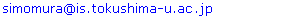 |
Copyright © 2012 Scientific & Academic Publishing. All Rights Reserved.
Web-based training is popular around the world. However, it is not easy to install and administer conventional e-Learning systems and it is also not easy to share courseware without specific knowledge about HTML and JavaScript. This paper presents an extensible sharable e-Learning system, where a variety of mechanisms are embedded to easily install the system, to promote students' motivation, to distribute courseware for sharing and to customize and enhance the system. Teachers have only to enter a password to install the system that consists of a Web server and a database server. Students can begin practice drills of any subject of interest without login in order to know what they can learn from the subject. They can also enjoy playing games together and they can gain a higher ascendancy in the games if they have studied the corresponding subjects harder. Courseware can be distributed to another platform for sharing by export and import facilities. It has been made sure that students' ability of understanding and motivation of learning were promoted. The proposed method contributes to promoting students' motivation and sharing courseware.
Keywords: Learning, Distribution, Installation, Motivation, Games, Practice, Sharable
Cite this paper: Takao Shimomura, Extensible Sharable Learning Architecture, International Journal of Web Engineering, Vol. 2 No. 1, 2013, pp. 21-35. doi: 10.5923/j.web.20130201.03.
Article Outline
1. Introduction
- Web-based training is popular around the world, where a large number of people can study at the same time through the Internet anytime and anywhere. There are no limitations of time and space with e-Learning that uses a Web browser. The contents of courseware are presented to learners using multimedia such as text, diagrams, images, animation, music, and videos. They can check the results of their study by themselves because the score is displayed after questions are answered. E-Learning is also suitable to help teachers estimate the effectiveness of their lessons and to help students know the current status of their abilities. Currently, there are several e-Learning systems in the world[1-5]. However, teachers have difficulties in installing and administrating conventional e-Learning systems. Students have to perform several operations to reach some Web pages of interest because of the complexity of e-Learning systems. Not only students but also teachers are end-users of e-Learning systems. Therefore, for example, easy administration is required for teachers, and easy access to Web pages of interest is required for students. Moreover, it may take a lot of time to develop the contents of courseware, and therefore teachers might be forced to use ready-made courseware. Another major issue of current e-Learning is the difficulty of resources sharing and searching, which is mostly caused by the weak-semantic learning resources and the poor sharing mechanism. SCORM (Sharable Content Object Reference Model)[6] is one of the solutions for courseware sharing. However, to make SCORM-conformable courseware, some knowledge about HTML and JavaScript is required. To overcome these difficulties in the existing systems, an e-Learning system Apty[7-9] has been developed, where teachers can easily install and administer the system, and students can begin to practice in any subject of interest without login. This paper presents an augmented version of the Apty system in which a variety of mechanisms are embedded to promote students' motivation, to distribute courseware for sharing and to customize and enhance the system. For example, courseware is distributed to another platform by export and import facilities. Exported meta-information is architecture-independent and provides a model of courseware distribution. Custom links pasted on the main Web pages make it easy to enhance the system. The paper also demonstrates one example of custom links for network-based collaborative games, where each game belongs to one subject. Students can enjoy playing the games together and they can gain a higher ascendancy in the games if they have studied the subjects harder. The remainder of this paper is organized as follows: Section 2 details a list of requirements and approaches to fulfilling them in the proposed system. Section 3 shows the outline of the system. Section 4 illustrates how to customize and enhance the system. Section 5 demonstrates the network-based collaborative games that belong to subjects. Section 6 explains courseware distribution and sharing. Section 7 demonstrates some examples of the implementation of the system. Section 8 discusses the evaluation of the system and Section 9 describes the related work. Finally, Section 10 summarizes the paper.
2. Requirements and Approaches
- This section describes some requirements of e-Learning systems and approaches to fulfilling them in the proposed system.
2.1. Simple Installation and Administration
- Web-based e-Learning systems consist of a Web server and a database (hereafter DB) server. The Web server accepts users' requests submitted by Web browsers. The DB server is used to store information about courseware and students' records. In the conventional systems, users have to install these servers and set them up. It is not easy for end-users, that is, teachers to install these servers appropriately. On the other hand, this system enables teachers to install them at a time by only entering a password for an administrator. The selection of appropriate server ports and setting configuration files are all automated. To make this possible, an installation tool and an administration tool have been developed.
2.2. Instant access to the Subjects of Interest
- In the conventional systems, it takes some page transfers to reach the subjects of interest including login processes. It is also not easy for students to have an immediate understanding of what they can learn from each subject. In the proposed system, students can view a list of all subjects without login, and they can begin practice drills of the subjects and enjoy games which belong to the subjects. The practice drills enable the students to acquire a better understanding of the subjects even if they are not registered for those subjects.
2.3. Motivative and Stimulating Learning
- In the conventional systems, it has been reported that it is difficult to maintain the learning motivation because of the absence of instructors and communication with others as described in Section 9.3. Students are likely to get tired of studying online courseware. To promote students' motivation, this system encourages students to compete with each other. For example, top 10 scores are shown in practice drills and exams. If students have studied subjects harder, they can gain a higher ascendancy in the games that belong to the subjects, during which they can also chat with each other.
2.4. Lightening Teachers' Load
- Teachers sometimes have to develop courseware, problems (i.e. questions) and assignments to be presented in Web pages. They have to make sure that the problems they have made are all correct. They need to grade students' papers submitted for the assignments. When a new semester comes, they have to set up everything for new students. It is important to lighten the teachers' load of conducting e-Learning. In the proposed system, to make it possible to share courseware with other teachers, export and import facilities have been introduced for courseware distribution. Teachers can take a self-test of the problems they have made. In the self-test, they answer these problems in the same way as students do. This mechanism is useful to keep teachers from making wrong problems. They can also delegate the right to grade papers to someone such as assistants or graduate students. They can easily set up everything for a new semester according to a guide Web page. They do not need to be aware of DB tables for students' records.
2.5. Easy Customization and Enhancement
- Most conventional e-Learning systems are ready-made, and it is not easy to customize or enhance the functions of those systems. In the proposed system, the type of locales (languages), in which the messages and the images of Web pages are displayed, can be changed and added. The type of encoding for uploading and downloading text files can be customized and added. Menu items and color pallets for editing Web pages can be changed and newly defined. In addition, the system itself can be enhanced by using custom links and buttons.
3. Open access E-learning
3.1. Students' Navigation of the System
- One of the main features of this system is to make it possible for students to access any subject of interest without login. Figure 1 illustrates the state transition diagram for students. All pages in Fig. 1 (a) can be accessed without login. In the Apty home page, students first choose a subject they are interested in. Then, in the corresponding subject home page, they can practice, enjoy playing a game, and view the previous and the current exam top 10 rankings. To promote students' motivation of learning, chance problems have been introduced in the games. During playing the game, a chance problem related to the subject will be set automatically. The first player who answers the chance problem correctly can get an extra character of the game and will be able to get a higher score. The chance problem is chosen at random from the questions included in the practice problem DB table of the subject. Therefore, the harder students practice answering questions selected from the practice problem DB table for the subject exams, the higher ascendancy they can gain in the game. On the other hand, pages in Fig. 1 (b) are accessed after login as in the conventional systems. Students need to log in to take exams, review the questions they have answered wrongly, and submit their papers for assignments. The usage of the problem DB table sets this system apart from other systems. It is utilized not only for exams but also for practice and games as indicated in Fig. 1.
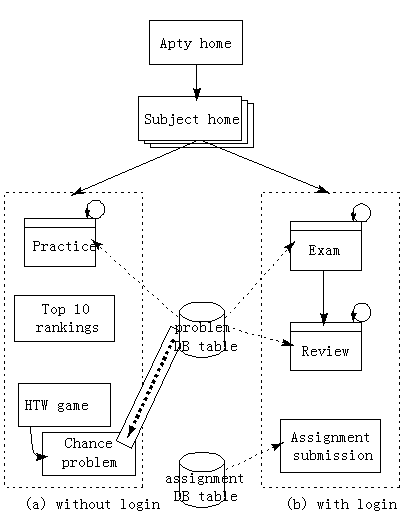 | Figure 1. Students' state transition |
3.2. Administrator's Navigation of the System
- The Apty administrator can create a new subject and control all information of the Apty system including DB tables. A teacher who is given a subject administrator ID and a password by the Apty administrator becomes the subject administrator of the corresponding subject, and he or she can control all information of that subject. Students practice answering questions, take exams, and submit their papers as answers to the assignments that are given by their teachers. Exam and practice scores are automatically calculated by the system. On the other hand, students' papers cannot be automatically graded. They have to be graded by their teachers. To lighten the teachers' load, another type of administrators, that is, assignment graders have been introduced. Teachers can delegate their jobs to the assignment graders. The assignment graders are kind of assistants, and instead of teachers, they can grade papers submitted by the students. The Apty administrator and teachers log in as an administrator. The Apty administration page will be shown, which displays a list of all subjects. The Apty administrator can operate on any of these subjects. On the other hand, when teachers (subject administrators) log in, only the subjects they are allowed to operate on will be shown as clickable buttons. When they click on one of the buttons, they will be guided to the corresponding subject administration page. They can there specify assignment graders, create assignments, create questions for practice and exams, make sure of the created questions by a confirming test, create tests for practice, exams, and questionnaires, and view several kinds of students' scores. Assignment graders are only allowed to grade students' papers. Therefore, for a security reason, they log in as graders from subject home pages in the same way as students. When they log in, a list of all assignments will be shown together with a list of all submitted papers. For each assignment, a teacher (subject administrator) or one of the graders is assigned to grade submitted papers. The teacher can grade the submitted papers of any assignment even if it is assigned to another grader.
4. Extensible E-learning
- The Apty system makes it possible for users to customize several functions and enhance the system itself. This section describes some examples of customization and enhancement, which include menus, languages, file encoding, and customizable links and buttons.
4.1. Customization of HTML Edit Menu
- To make it easy to create questions using a Web browser, two edit modes, an HTML view mode and an HTML code mode have been prepared as in some conventional e-Learning systems. In the HTML view mode, while teachers are viewing the contents that will be actually displayed in a Web page, they can edit them. For example, if they want to change the background color of the text ``sea'' to blue, they first select this text with the mouse. When they then click a bucket icon from the edit menu, a color palette will appear. As soon as they choose a blue color cell, the background color of the text will turn blue. They can see the result immediately because this system uses JavaScript and does not communicate with the server. In the HTML code mode, they can enter more complicated HTML code directly, and they can easily make sure of the result by switching from the HTML code mode to the HTML view mode. Here, this system makes it possible to customize these menu items in the edit menu and also add newly defined menu items. For example, the bucket icon is defined as shown in Fig. 2 (a). The first line ``BG color'' in Fig. 2 (a) specifies the tool chip text of the menu item, and it will be displayed when the mouse cursor lingers over the menu item icon. The second line specifies the name of the menu item icon file. The third and fourth lines specify the prefix and suffix HTML code that will be inserted before and after the selected text, respectively. The part $ will be replaced by the color selected with the mouse. The fifth line specifies the name of a color palette file. Therefore, when a blue color cell that corresponds to ``rgb(0, 253, 255)'' is chosen, the selected text ``sea'' will be surrounded with ``<spanstyle=" background-color: rgb(0, 253, 255);">'' and ``</span>'', and then the background color of the text will turn blue. In this way, any kind of edit menu items can be defined and added, and even color palettes can be extended as shown in Fig. 2 (b). The default menu, which includes ``Fill in blank'', ``Line break'', ``< & >'', ``FG color'', ``BG color'', ``Bold'', ``Italic'', ``Font size'', ``Expression'', ``Pre-formatted text'', ``Paragraph'' and ``Table'', has been defined in the way described above.
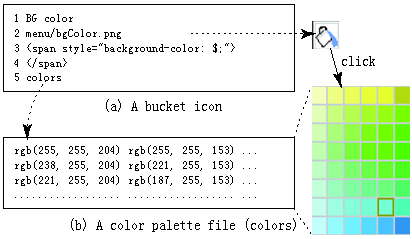 | Figure 2. Definition of a bucket icon |
4.2. Customization of Languages and File Encoding
- The system enables users to set any language in which the Apty home page or subject home pages are shown. To do this, message property resource files have been prepared for several languages, and a message property resource file for a new language can be also added. If a user adds a new message property resource file to the system, the system automatically generates a pull-down menu that contains the corresponding new language, and the generated pull-down menu will be shown wherever the user chooses a language. To enable the pull-down menu to show all the installed languages in such a way as ``English (en)'' in locale en, ``日本語 (ja)'' in locale ja, and ``Français (fr)'' in locale fr, a key ``language'' has been introduced into message property resource files. The value of the key will be ``English'' in locale en, ``日本語'' in locale ja, and ``Français'' in locale fr. The system also enables users to select and add any code that will be used when they upload and download text files such as subject home messages and feedback messages.
4.3. Definition of Custom Links and Buttons for System Enhancement
- The system enables users to paste their original hyperlinks and buttons on some of the main pages to enhance the system. Figure 3 (a) illustrates how to define a custom link that will be pasted in the center of the top frame of the Apty home page. This custom link equips the system with a hyperlink labeled ``HTW help''. The first line specifies the location (center) of the custom link. The following lines specify the HTML code that will be inserted to the specified location of the page, where $locale will be replaced with the corresponding locale name for the Apty home page. Figure 3 (b) illustrates how to define a custom link that will be pasted at the top of the bottom frame of a subject home page ``trivia''. This custom link equips the system with a game named HTW (Hunting The World). The first line specifies the location (top) of the custom link. The following lines specify the HTML code that will be inserted to the specified location of the page, where $subjectName will be replaced with the corresponding subject name. In this example, an applet will be shown at the top of the bottom frame of the subject home page ``trivia''. The applet will display a clickable button labeled ``HTW[trivia]''. When students click on this button, they can start to play this game as the students of the corresponding subject ``trivia''. To enhance the system, the Apty API (Application Programming Interface) has also been provided for users as Web pages, with which the users can access the DB tables, the configuration files and the utilities the system manages.
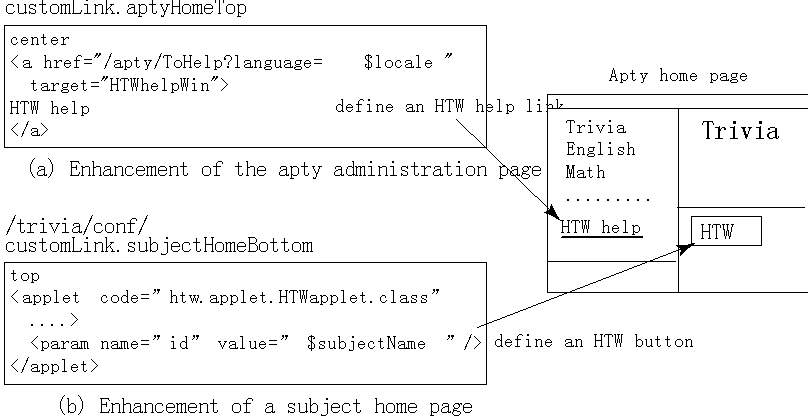 | Figure 3. Definition of a custom link to enhance the system |
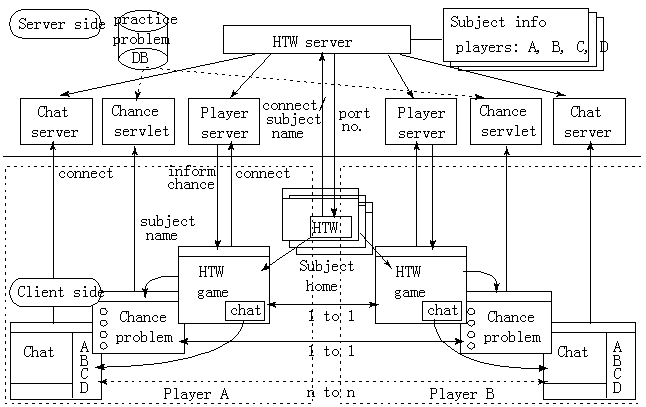 | Figure 4. HTW game structure |
5. Game-oriented Stimulating E-learning
- The system has been enhanced by incorporating a game named HTW (Hunting The World). Anyone can join the game anytime. If two people join the game, this pair can start the game. Multiple pairs can enjoy playing the game at the same time and chat with each other. During playing the game, a chance problem will be automatically set. The first player who answers the chance problem correctly can get an extra character of the game and will be able to get a higher score. Figure 4 illustrates the system configuration of this game. The applet is running on the client side while it is communicating with several programs on the server side. When a student clicks on the HTW button, the applet will send a subject name to the server, and receive a port number for later connection. This port number was automatically determined in advance as one of the five vacant ports when the Apty system was installed. A new window will be opened to show a game board, and a client player thread will be started to connect with a player server by using the returned port number. When the student joins the game, the player's information will be recorded on the server side. When his or her opponent joins the game, the game will start. During the game, when the client player thread is informed of setting a chance problem by the player server, it will open a Web browser window to send a request to the Chance servlet. The Chance servlet will retrieve an appropriate question from the practice problem DB table, and show the question in a Web page of the browser window. The same question will be shown to the pair of players. If one player answers the question correctly earlier than the other, he or she will gain an extra character. If a player clicks on the Chat button, a chat window will be opened, and the client player thread will connect with the Chat server by using the same port. The player can chat with all current players including his or her opponent because all players' information is recorded on the server side.
6. Courseware Distribution and Sharing
6.1. SCORM-based e-Learning Systems
- SCORM (Sharable Content Object Reference Model)[6] is standards for e-learning software products. It tells programmers how to write their code so that it can work with other e-learning software. It defines how courseware and LMSs (Learning Management Systems) communicate with each other. As shown in Fig. 5, SCORM content package consists of a manifest and files, which contain several SCOs (Sharable Content Objects). An SCO contains a Web page and some resources such as image files. The Web page of a SCO contains HTML code and JavaScript code to communicate with an LMS. Each SCO will be displayed as a Web page in a Web browser window by the LMS. When an SCO is displayed, its JavaScript code communicates with the LMS, for example, to send students' scores and receive their total scores. Each SCO must be independent from each other and cannot refer to the other SCOs or their resources. If the same resources are used by multiple SCOs, they will need to be located in each of the SCOs or in their parent SCO, which might affect the hierarchy and violate the navigation of the courseware. As SCOs must define some JavaScript code, knowledge about HTML and JavaScript is required to create them. Logic for scoring test results must be programmed by a person who creates SCOs. On the other hand, SCOs can be distributed to other SCORM-based e-Learning systems without any transformation.
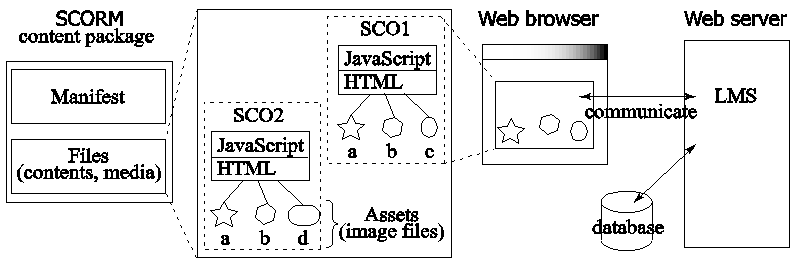 | Figure 5. Courseware with SCORM |
6.2. SWF-based E-Learning Systems
- This subsection describes e-Learning systems that do not use SCOs (Sharable Content Objects). These types of e-Learning systems work with SWFs (Sharable Web Fragments). This type of system consists of an authoring subsystem and a learning subsystem. With the authoring subsystem, teachers can easily create some problems without any knowledge about HTML or JavaScript. For example, a problem consists of a question statement, several choices, and advice about how to solve this problem. These materials are created by using a Web browser and turn into HTML code. The materials may include other resources such as images and hyperlinks to some PDF files or other Web pages. The authoring subsystem stores these materials into DB tables, and copies the resources to appropriate directories. The learning subsystem will present the created problem when a test is conducted. From the contents of the DB tables, a test Web page will be automatically generated. Then, as this Web page refers to some resources in the directories on the server side by using <img src/> or <a href/> tags, those resources will be downloaded to the client side to be viewed. The courseware is stored in both of DB tables and files on the server side.
6.3. Courseware Transfers
- This system enables SWF-based courseware to be distributed to other SWF-based e-Learning systems by export and import facilities. Among several subjects one e-Learning system manages, any of them can be exported for distribution. The exported subject includes courseware materials generated from DB tables and other resources copied from directories on the server side. This exported subject will be transferred to another platform to be imported. Once the exported subject is imported by another e-Learning system, this subject can be used in the same way as the other subjects that originally exist in that e-Learning system. Figure 6 shows transferred materials between two e-Learning systems. A subject is exported into the export directory in an e-Learning system (source). For another e-Learning system (target) to import this subject, this exported subject needs to be located in the import directory of that e-Learning system. The figure explains how to subject A is exported and then imported as subject X into another e-Learning system. The e-Learning system Apty this paper presents consists of two servers, a Tomcat[10] server (Web server) and a Postgresql[11] server (DB server). An exported subject contains materials generated from DB tables by using pg_dump commands, and resources copied from directories. The contents of file ``date'' shown in Fig. 6 indicates the date and time when the subject was exported. They indicate the number of milliseconds since January 1, 1970. To display the date and time according to the locale selected by an administrator, the ``date'' file contains this type of number. The date and time will be shown as, for example, ``Nov 13, 2012 (Tue) 10:18 AM'' in locale ``en (English)'', ``13-nov-2012 (mar) 10.18'' in locale ``it (Italian)'', and ``2012/11/13 (火) 10:18'' in locale ``ja (Japanese)''. File ``dump.problem.earth'' contains the psql command sequence generated by using a pg_dump command. It will be used to recover the contents of DB table ``problemearth'', which contains several four-choice problems. File ``problemInfo.earth'' contains the meta-information of DB table ``problemearth'', which contains problem group name ``earth'', problem group title ``Earth'', the number of choices, and so on. File ``subjectInfo'' contains the meta-information of subject ``trivia'', which contains subject name ``trivia'', subject title ``Trivia'', locale ``en'', and so on. These pieces of meta-information will be used as default values when the subject is imported to another e-Learning system, and then if necessary, they can be changed by the administrator of this subject immediately before the ``import'' button is clicked. The whole subject is exported at a time. On the other hand, when the exported subject is used to be imported, the whole subject, only assignments, or only problems can be imported. The exported assignments and problems can be added to the existing ones in another subject. To distribute courseware to different platforms, the contents of DB tables must be independent from those platforms. For this reason, for example, file path information is stored as URL format in the DB tables. A file path ``image\prob\earth.png'' on Microsoft Windows platforms is stored as ``image/prob/earth.png''.
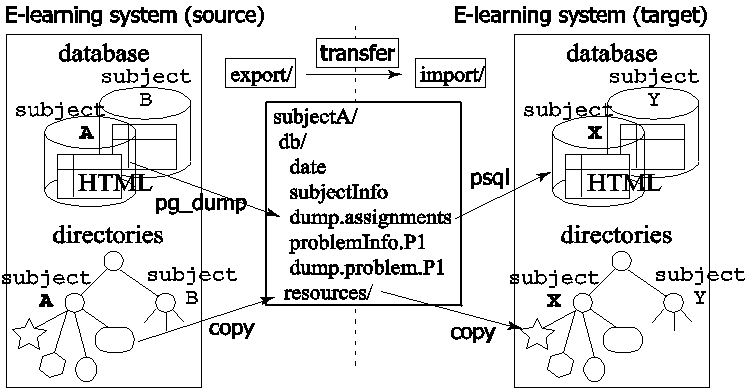 | Figure 6. Distribution of courseware to another e-Learning system |
6.4. Transformation of URLs in HTML Code
- The materials of the courseware may include other resources such as images and hyperlinks to some PDF files or other Web pages. These resources are referred to by using <img src/> or <a href/> tags. The SCORM-based e-Learning systems use resources under the same directory of SCOs, which are referred to as relative path names like img src=``earth.png''/> or <a href=``memo.pdf''/>. On the other hand, the SWF-based e-Learning systems can refer to any resource in the corresponding subject directories, and those resources are referred to as something like img src=``/apty/subjects/subjectA/image/earth.png''/> or a href=``/apty/subjects/subjectA/doc/memo.pdf''/>. When the materials are imported to another subject ``subjectX'', these references must be transformed into img src=``/apty/subjects/subjectX/image/earth.png''/> or a href=``/apty/subjects/subjectX/doc/memo.pdf''/>. To automate this transformation, the system defines the following regular expression. (?:[iI][mM][gG]|[aA]).+?(?:[sS][rR][cC]|[hH][rR][eE][fF])\\s*?=\\s*?[\"\'](.*?/apty/subjects/ [a-z\_][a-z\_0-9]*/(.+?))[\"\'].*?>This regular expression contains two groups. For example, the first group matches``/apty/subjects/subjectA/image/earth.png'' which is a value of the attribute ``src'' of the ``img'' tag. The second group matches ``image / earth.png'' which is a resource path of subject ``subjectA''. The subject name of the first group will be replaced with ``subjectX'' and the second group will be appended to it. Then the corresponding resource files will be copied to the appropriate locations of the subject ``subjectX'' directory. When problems are imported and added to a target e-Learning system, they might refer to the files whose names are the same as existing files in the target e-Learning system. To solve this situation, the system renames those files so that they will not have the same names. For example, if subject ``subjectX'' has an image file ``image/earth.png'', the imported file's name will be automatically changed to ``image/earth.imported.N.png'', where N is numbered from 0. The references to this imported file will be also automatically transformed to``/apty/subjects/subjectX/image/earth.imported.N.png''.
7. Examples of Implementation
7.1. Easy Installation
- The Apty system contains a Web server (Tomcat) and a DB server (Postgresql). The DB server manages the Apty DB to store the subject information of each subject, and subject DBs, each of which is created when a new subject is created. Students use a Web browser to access the Web site of the Apty system. To make it easy to install the Apty system, an installation tool has been developed. To make it easy to administer the Apty system after installation, an administration tool has been developed. All a teacher has to do to install the Apty system is to enter the password of the Apty administrator. A default directory will be automatically displayed for the installation directory. As for the port numbers of the Tomcat and the Postgresql server, this tool automatically finds appropriate vacant ports to set up their configuration files. To make it possible for an ordinary computer user to install and administer the system, well-known ports' numbers such as 80 (http) and 443 (https) are not used at the default setting.
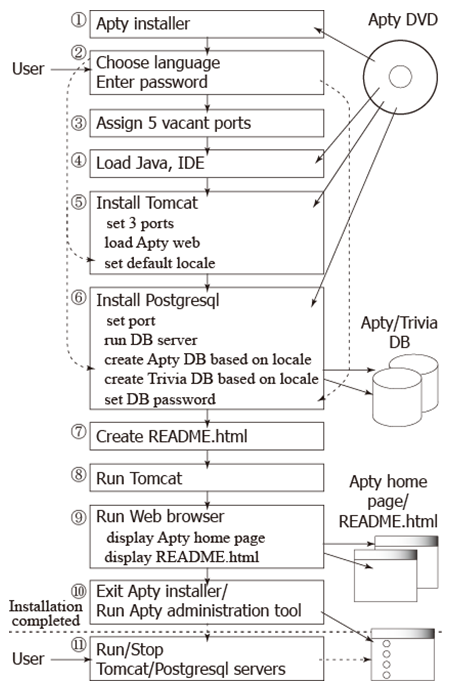 | Figure 7. Installation flow of Apty |
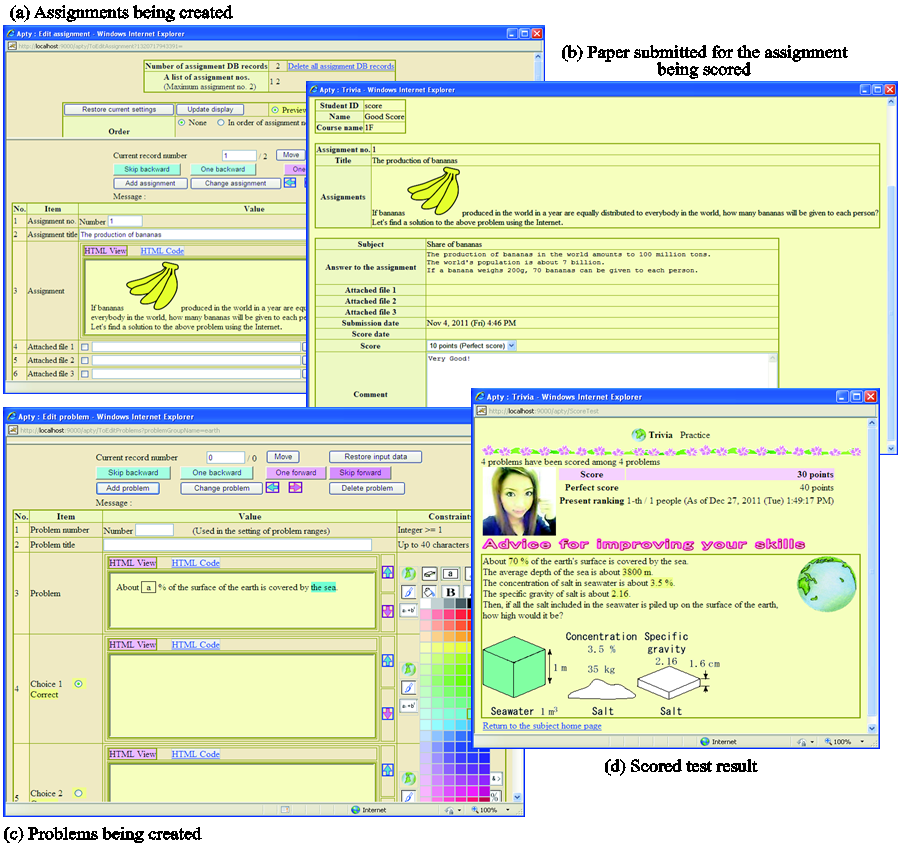 | Figure 8. Create assignments and problems |
7.2. The Outline of the Main Apty Web Pages
- This subsection describes the outline of the main Apty Web pages. Figure 8 (a) illustrates how teachers create assignments. The banana image has been uploaded from the client side to the server side when it is inserted into the assignment statement. Figure 8 (b) shows how they grade and make comments on assignment papers that have been submitted by students. Figure 8 (c) demonstrates a four-choice question being created by using a Web browser, and Figure 8 (d) shows the scored test result with advice for improving students' skills. To conduct tests, the teachers have only to create four-choice questions in this case. The other parts of the test Web page have been automatically generated by the learning subsystem. Fig. 9 (a) shows the home page of the Apty system. To make it possible for anyone to begin practicing for any subject without login, a list of all subjects is arranged in the left frame of the Apty home page, and the home page of each subject is arranged in its right frame. When a student clicks on a subject name displayed in the subject list in the left frame, the home page of the corresponding subject will be displayed in the right frame. In the top frame of the subject home page, students can view subject information and take exams. In the bottom frame, students can view the practice scores. When they click on the ``Practice'' button displayed in the frame, they can begin to answer questions for practice. By this facility, anyone can view the examples of questions of the subject they get interested in, and come to understand what they can learn from that subject without the registration of their courses. As illustrated in Fig. 1, this system is basically open to anyone. Anyone can access this system to start practicing, see top 10 scores of examinations and practice, ask questions anonymously, see feedback messages, and start to play a game. On the other hand, only registered students are allowed to take examinations, review, answer a questionnaire, and see their own scores. At present, the home page of subject Trivia is shown in English. Actually, all messages and images the Apty system displays can be localized to any language for any country as described in Section 4. In addition, when text files that consist of the Apty home message, a subject home message, or a subject feedback message are uploaded or downloaded, any code for that country can be used.
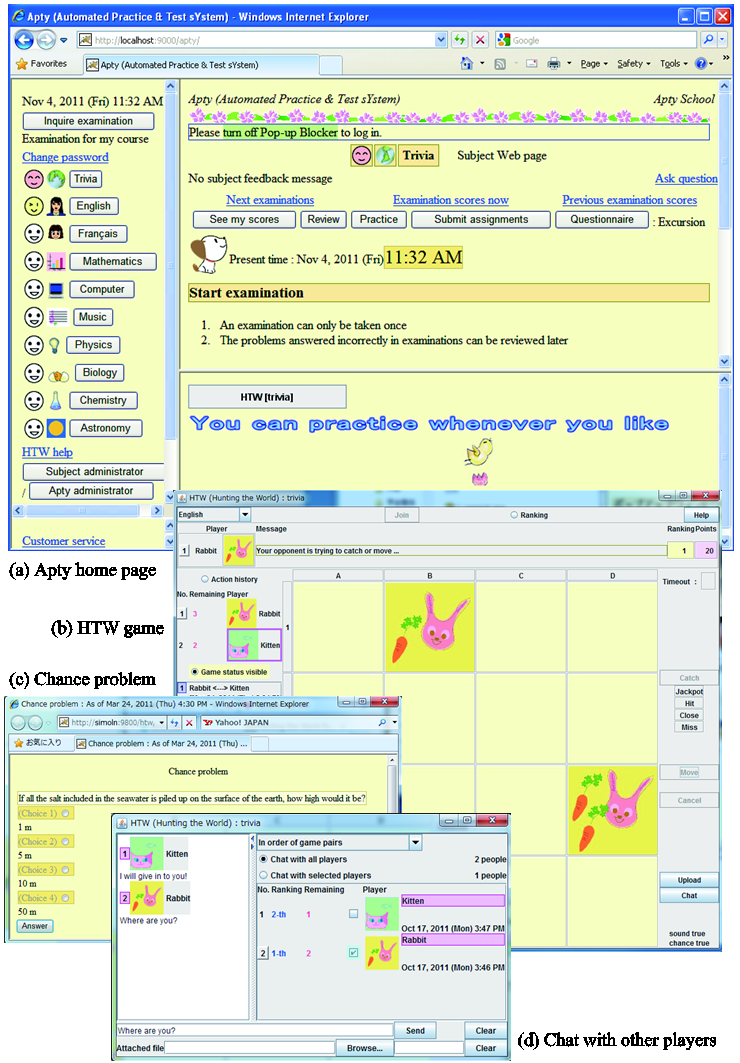 | Figure 9. Example of the Apty system |
7.3. Game-oriented Stimulating e-learning
- A game button ``HTW[trivia]'' is shown in the top of the bottom frame in Fig.9 (a). To start the game, first, arrange your characters on the board as shown in Fig. 9 (b). This is a game where a player catches his or her opponent's characters on the board. You can catch your opponent's character that exists in your empty cell which is one cell away from one of your characters. If you succeed in catching your opponent's character, your opponent's character's power will be decreased and it will disappear when its power becomes zero. You will get some points and hold a higher ranking. If all your characters are lost, you will lose the game. You can join the game again anytime. During the game, a chance problem is set automatically as shown in Fig. 9 (c). When you click on the Chat button on the board, you can chat with all players currently joining the game as shown in Fig. 9 (d).
7.4. Examples of Courseware Distribution
- First, a subject that contains assignments and problems is exported. Then the whole subject, only the assignments, or only the problems contained in the subject can be imported. Figure 10 demonstrates an example of transferring courseware from a Linux platform to a Windows platform, where how to import problems is shown. Figure 10 (a) shows the result of exporting subject ``trivia''. It also shows that other subjects ``english'' and ``math'' have already been exported and exist in the export directory. By using some facility such as ftp or scp, this exported subject will be transferred from the Linux platform to the Windows platform. Figure 10 (b) here shows the procedure of importing problems. First, a subject to be imported is chosen, and then a set of problems in the subject is selected. When the ``Add to an existing problem group'' button is clicked on, as shown in Fig. 10 (c), the problem group can be selected to which the imported problems will be added. As some new problems are added into the existing problem group, the problem numbers of these added problems will be incremented by 10 as indicated in the figure. As a result, these new problems will become available in the target e-Learning system.
8. Evaluation
- The Apty system has been introduced to computer science classes at our university. This section describes some remarkable results of these experiments.
8.1. Courseware Sharing
- In this system, everyone can easily make courseware by using a Web browser. They are not required to have any knowledge about HTML or JavaScript. In addition, the created courseware can be distributed to another e-Learning system by the export and import facilities as described. Instead of these facilities, if courseware had been manually transferred to another e-Learning system, it would have taken a lot of procedures. First, DB tables must be dumped by using pg_dump commands, and the dumped files and subject-related resource files are transferred to the target e-Learning system. In the target system, some DBs must be created and some DB tables must be generated from the transferred dumped files by using psql commands. Furthermore, the URLs of HTML code contained in the DB tables must be transformed appropriately. The export and import facilities saved these laborious procedures.
8.2. Top 10 scores
- The Apty system enabled students to view the top 10 scores and the distribution of scores for the current test and the previous test in a subject home page at any time. It was made possible that some students ranked as the top 10 in the current test even though they did not rank as the top 10 in the previous test, because the top 10 scores were shown based on not the total scores but the scores of each small test. This mechanism promoted students' motivation and encouraged the students to study harder. In the case of practicing, the top 10 scores are also displayed in real time in the bottom frame of the subject home page. Those scores indicate the rankings in the latest period. Therefore, when it comes to a new period such as a new month or a new week, it is possible for anyone to rank in the top 10. This mechanism amused students to some extent as described later. As anyone can start practicing without login, students' names are not shown in the top 10 scores for practice. The time when a student completed practicing is recorded in seconds. Therefore, if someone ranks in the top 10, they can know that it is actually their own score. Or they might come to notice that it is the score of a student practicing on the computer next to theirs. Judging from the top 10 scores of practices, it seems that practicing was done during not only the class time but also other times. When the top 10 scores and the dates were checked carefully, it was revealed that there were some students who came to the university to do practicing even on holidays. Whether scores should be displayed or not, and what number of rankings are displayed can be determined by teachers. In some educational institutions, displaying students' scores (ranking the top 10) would be considered a violation of their privacy. However, no claims were caused at our classes. It might be because not all students' scores but only the high scores were displayed.
8.3. Bonus Points
- Teachers can give some assignments to their students. When a student submits a paper for an assignment, a grader will score the submitted paper and can make a comment on it if necessary. The scores that a grader can choose are determined by a teacher in advance, for example, which are 0, 1, 2, 3, 4, and 5 points. In this case, 5 points is a perfect score, which students are informed of in advance. In addition, the teacher can set a bonus point +1, which makes the highest score, 6 points. Graders can choose this bonus point if a submitted paper is excellent. This mechanism promoted both of graders' discretionary power and students' motivation.
8.4. Review Completion and Correct Answer Ratio
- A histogram of review completion indicates what percent of students completed reviewing the questions they answered wrongly in the tests. Students can review those questions later again and again. If there are some questions they have not yet reviewed, they can easily check how many those questions are left. It has been revealed that 71 out of 102 students completed reviewing at 91 to 100 %. It seems that almost all students did their best to review the results of the tests. Low correct answer ratios of questions shows that those questions could not be understood by most of the students. These ratios were found to be useful when teachers gave supplementary explanations for those questions in their classes.
8.5. Other Observations
- Five small tests were conducted from the beginning of June to the end of July. Questions are classified into three groups such as fundamental, intermediate, and advanced. The numbers of the questions were 70, 15, 10, respectively, and 95 in total. For each test, five questions selected at random from certain groups were set, and the answer time was twenty minutes. For practice, five questions were given at random among 60 questions of the fundamental group. The answer time was set to twenty-five minutes, which was a little longer than that of the tests. Anyone was able to begin to answer questions for practice without login. A little while after the class started, some students gradually appeared who tried to begin practicing. Immediately before the first test was given, a lot of students did practicing again and again. Although the class had 102 students, they tried to practice 3790 times in total. It was revealed that the average scores of practices had been gradually raised. As a result, it was found that students' ability of understanding and their motivation of learning were promoted. Students studied hard spontaneously through the free practices. As for the professors, the system turned out useful and helpful because professors were able to save some time that would have been required to conduct tests and grade assignment papers.
9. Related Work
9.1. Effectiveness of E-learning
- Currently, there are a variety of e-Learning systems in the world[1-5]. Moodle[5] is used as an online infection prevention and control program for medical students[12]. Computer Enhanced Visual Learning (CEVL)[13] is a Web-based learning platform and it supplements the teaching of medical skills and knowledge. It teaches the grading of hydronephrosis using multimedia, practice cases and a grading checklist. A Web-based implantable cardioverter defibrillator (ICD) educational system[14] provides general knowledge of the function of the ICD and the interpretation of the stored electrocardiograms. A series of basic and advanced ICD terms are presented using actual ICD screenshots and videos that simulate scenarios the practitioner will most commonly encounter in the fast-paced clinical setting. A Web-based E-learning Platform for physical education provides sports related courseware which includes physical motions, exercise rules and first-aid treatment[15]. The courseware is represented using digital multimedia materials which include video, 2D animation and 3D virtual reality. ADDAS[16] looks for new documents and announcements for every scheduled period of time. The new documents and announcements will be automatically downloaded to a student’s computer. Autonomous learning [17] plays an important role in raising students’ learning effect and innovation ability. A system was developed that consists of a management system, a learning system, a homework system and an interactive answering system. LabVIEW[18] is a Web-based learning environment for basic electricity concepts that consists of both a virtual laboratory and a real-time remote laboratory. Semantic Web technology[19] in e-learning offers various semantic-based services to the students and the instructors. Students can perform semantic querying for learning materials. QUESTOURnament[20] makes it possible to apply an adaptive question sequencing system, which matches the difficulty of the questions to the student’s knowledge level. A project-based learning approach for introductory e-commerce[21] enables students to enjoy learning via the project-based game, to enhance their effectiveness in communication, to develop a spirit of teamwork, and to develop their creativity.
9.2. Resources Sharing of e-learning
- In addition to the difficulties in installing and administering conventional e-Learning systems, another problem existed in current e-Learning is the difficulty of resources sharing and searching, which is mostly caused by the weak-semantic learning resources and the poor sharing mechanism. To solve this problem, for example, by applying ontology and Web services technology[22] to e-Learning, the learning resources are well defined and information exchanging is supported. AICC[23] develops guidelines for aviation industry in the development, delivery, and evaluation of computer-based training and related training technologies. It assists airplane operators in development of guidelines which promote the economic and effective implementation of computer-based training media and develops guidelines to enable interoperability. SCORM (Sharable Content Object Reference Model)[6] is one of the solutions for courseware sharing. It is the Advanced Distributed Learning (ADL) initiative of the U.S. Government for unifying e-learning specifications emerging from the international standards organizations into a single specification. Qu and Nejdl[24] re-designed all learning resources contained in an existing Java course according to SCORM so that they can be exchanged between different learning management systems. A Web-based SCORM run-time environment was also implemented using JSP, Java Servlet, and JavaScript, which is able to dynamically render course structure into its corresponding Web presentation on the basis of predefined SCORM content packaging application profiles. However, to make SCORM- conformable courseware, some knowledge about HTML and JavaScript is required. Li and Zhang[25] failed to add some useful resources or contents from SCORM to Moodle because of the lack of interoperability between SCORM and Moodle. They needed to implement adding, editing, deleting and moving those resources in Moodle. Common Cartridge [26] is a standard for exchange of courseware content between e-Learning systems. For example, a reference to an image icon file embedded in the content includes a token $IMS-CC-FILEBASE$ as in
9.3. Weaknesses of e-learning
- Although e-Learning is useful in a variety of fields, some weaknesses have been addressed[31-35]. The total initial cost of enterprise learning management system is very high on the infrastructure and software applications, which is one of the reasons enterprises start to adopt cloud computing to reduce expenditure on infrastructure, software and IT human resource[36]. In a general e-learning environment so far, because the situation is usual in which the instructor is absent and has the asynchronous access without an immediate communication with others, the participants tend to be solitude and it is difficult to maintain the learning motivation[37]. E-learning is convenient for many students, but lacks the same feeling of community found in traditional classroom courses due to the absence of body language and face-to-face communication[38]. The system this paper has presented provides a variety of mechanisms that promote students' motivation such that they can enjoy studying and compete with each other.
10. Conclusions
- This paper has presented the Apty system that can promote students' motivation of learning, distribute courseware for sharing, and customize and enhance the system itself. By introducing some mechanisms such as free practices, bonus points, rankings, and practice-based collaborative games, it has been made sure that students' ability of understanding and motivation of learning were promoted. In the proposed system, courseware can be easily created by using a Web browser without any knowledge about HTML or JavaScript. The courseware can also be distributed to another e-Learning system. Because the exported subject is architecture-independent, it will be useful even when courseware is distributed to another e-Learning system that has a different architecture. The e-Learning system this paper has presented will be available at http://apty.org/, where anyone can download the system, install it on either of a Linux or a Windows platform, and upload the courseware they will develop with the system to share.
 Abstract
Abstract Reference
Reference Full-Text PDF
Full-Text PDF Full-text HTML
Full-text HTML