-
Paper Information
- Next Paper
- Paper Submission
-
Journal Information
- About This Journal
- Editorial Board
- Current Issue
- Archive
- Author Guidelines
- Contact Us
Journal of Laboratory Chemical Education
p-ISSN: 2331-7450 e-ISSN: 2331-7469
2017; 5(6): 121-128
doi:10.5923/j.jlce.20170506.01

Digital in the First Year Chemistry Laboratory
Suzanne Margaret Boniface
School of Chemical and Physical Sciences, Victoria University of Wellington, Wellington, New Zealand
Correspondence to: Suzanne Margaret Boniface, School of Chemical and Physical Sciences, Victoria University of Wellington, Wellington, New Zealand.
| Email: |  |
Copyright © 2017 Scientific & Academic Publishing. All Rights Reserved.
This work is licensed under the Creative Commons Attribution International License (CC BY).
http://creativecommons.org/licenses/by/4.0/

Despite the widespread use of mobile devices in the everyday lives of students and in teaching and learning in the School sector, higher education has often been slow to incorporate digital learning experiences into its programmes. In our first year chemistry courses, very little use of mobile devices had been made, apart from the introduction of iPads to interface with the measuring devices in the laboratories. It was the availability these iPads that prompted us to look for ways to enhance the student experience by incorporating digital learning into the laboratory programme. The first step taken was to shift from using a printed laboratory manual to digital delivery of all aspects of the laboratory programme. This broadened the range of resources that could be provided with each experiment to include links to useful data, specific instructions or videos for new techniques or equipment, or notes to support the chemistry background needed in the processing of the experimental data. On-line submission of laboratory reports was also introduced as part of this project. Once digital delivery of the laboratory programme is in place it will provide a platform for moving away from traditional ‘recipe’ style procedures to include guided inquiry experiments involving a greater degree of problem solving. We describe the introduction of the digital delivery of our laboratory programme, student and staff responses to the experience and the unexpected benefits of the changes.
Keywords: First-Year Undergraduate / General, Laboratory Instruction, Computer-Based Learning, Laboratory Computing / Interfacing
Cite this paper: Suzanne Margaret Boniface, Digital in the First Year Chemistry Laboratory, Journal of Laboratory Chemical Education, Vol. 5 No. 6, 2017, pp. 121-128. doi: 10.5923/j.jlce.20170506.01.
Article Outline
1. Introduction
1.1. Digital Technology and Our Today’s Learners
- Technological advancements now shape the way we live, the way we communicate, the way we access information and the way we control our environment. As a consequence, students attending university have more diverse backgrounds, in terms of learning experiences, than ever before [1]. In particular, we see digital forms of information and communication transforming what it means to work, study and research. In the workplace, the extensive use of networked technology sometimes means that problems become so complex that new knowledge is needed to solve them. Learning, too, has changed as it is becoming increasingly mediated by and, up to a point, redefined by technology, and facilitated by the availability of digital devices for personal use at any time. [1, 2] This provides challenges and opportunities for learning institutions to re-evaluate their programmes to ensure that what they provide stays relevant and learner-focused. Technology has had a particularly profound influence in the area of assessment including the availability of electronic submission, online marking and gradebooks, assignments that can be confidential or easily shared, easy distribution to markers, increased opportunities for practice and feedback, quizzes, polls, annotation on screen, and more besides. Digital technologies ensure the easy availability of all these opportunities to students and staff, anywhere, anytime. [3]The School sector in New Zealand recognizes the role of digital technologies in supporting an effective 21st century curriculum [4]:Digital technologies change the way students learn, the way teachers teach, and where and when learning takes place. Increasingly, mobile devices equip students to take charge of their own learning in a context where learning occurs anywhere, anytime, and with access to a wealth of content and interactive tools. Digital technologies can excite and engage educators, students, their whānau (wider family) and communities in learning. Within the School sector, models for the provision of technology have changed since computers were first introduced in schools. Those models have developed with the progression from computer labs to learning pods, learning pods to notebooks, and notebooks to one-to-one mobile technology programmes. These shifts have led to the implementation of Bring Your Own Device (BYOD) programmes in schools at both primary (elementary) and secondary levels. Reported benefits associated with BYOD in schools include high levels of student engagement through interactive assignments, the use of a range of apps to teach core curriculum skills and independent inquiry learning opportunities. Increased engagement is attributed to student-centered pedagogical approaches that have emerged in response to the new learning environments. [5] A 2016/17 survey of all New Zealand schools reported that 58% of secondary students were using digital devices in all or most of their classes, an increase of 9% since 2014. Of these, 40% of the devices were personally owned by the students. [6]Higher education, however, has been slower to use technology in teaching with technology at this level more commonly used for convenience rather than to support more effective pedagogy. A survey of students in United Kingdom universities found that 80% of higher education learners felt that digital skills will be important in their chosen career, but only 50% felt that their courses were preparing them well for the digital workplace. They did note, however, that using digital technologies in their learning allowed them to fit more into their lives (78%) and helped them become more independent in their learning (71%). [7] The growing importance of team work and collaboration in the world of work [8] has the potential to change higher education learning environments as more efforts are made to facilitate group communication exercises with projects that rely on technology using tools like wikis, Google Docs, Skype, and online forums. [9] In their first year of university study, the BYOD generation of student learners, will find that the traditional university learning environment is very different from their technology-rich high school programmes. This adds to their already challenging transition into university life. It is particularly important for university academics to be aware of the diverse background of their students and to mediate the transition to university study by supporting their students’ engagement with their learning environments. Another key factor in students’ successful transition from high school is the building of community including opportunities to work with other students. Digital technologies have the potential to provide engaging, active and collaborative learning, teaching, and assessment approaches that help integrate students into university life. [10]Consideration needs to be given to the types of learning activities provided when digital technologies are introduced. The Substitution Augmentation Modification Redefinition (SAMR) model was developed to help teachers to better integrate technology into teaching. It provides a hierarchical taxonomy of different types of learning activities. At the lower level, enhancement occurs with direct substitution; technology acting as a tool substitute, with no functional change, and with augmentation: technology acting as a direct tool substitute, with functional improvement. At the higher level, transformation occurs with modifications: technology allowing for significant task redesign and redefinition: technology allowing for the creation of new tasks previously inconceivable. It is in the transformational arena that the potential of digital devices is realized. [11, 12]
1.2. Using Digital Devices in Laboratory Programmes
- For students studying science programmes in higher education, formal laboratory learning is usually a key component of a course. Students typically record data, observations and measurements by writing these in a laboratory notebook and use these to compile their laboratory report. [13] However, the practice in most advanced research or work-based laboratories is to store data digitally as instrumentation becomes increasingly computer driven. [14] Several studies have reported the introduction of digital technology to provide paperless undergraduate laboratories to facilitate the laboratory experience and bring it closer to a working laboratory. [15-17] They note that when students use digital technologies in the laboratory there is an increase in their confidence in using on-line resources and enhanced engagement with the course, which supports their transition into university study. Students are generally positive about using the technology in this way in spite of sometimes encountering a steep learning curve in the early days. [13, 15] The reduction in the amount of paper has the added benefit of making the laboratory programme more environmentally friendly and reducing costs to institutions and students. [15, 17] While one study reported improved student outcomes [16] another found that increased engagement did not necessarily lead to an increase in the overall grades compared to students who were not using the digital technology. [18]In all the studies reported, students have either owned or rented their device for the duration of the course. They use their device to access laboratory instructions, to take notes during the experiment and for writing their report. When iPads are used in the laboratory a way of protecting them from potential chemical spills had to be found and, in two studies, his was done by covering the iPad with a plastic bag. [15, 16]
2. Introducing Digital Delivery of Our Laboratory Programme
- Our students, mostly in their first year of university study, are part of a generation that uses technology extensively in their everyday lives and many have also used it extensively in their school learning experiences prior to coming to University. Our chemistry programmes use the learning management system (Blackboard) extensively as a repository for resources, to provide information about courses and for some assessment tasks. However, prior to the beginning of the current project, digital technology had not featured significantly in teaching and learning apart from the use of iPads in the laboratory to collect and process data for physical chemistry experiments. We took advantage of these iPads to introduce a digital, paperless delivery of the laboratory program in order to provide a platform from which to introduce digital resources to enhance the student learning experience, changing the way they learn in the laboratory space. Using mobile technologies in the laboratory has acknowledged the digital learning environment that was part of the experience of many of our students prior to coming to university, and assists them both with the transition from high school and in preparing for the world of work. In contrast to previous approaches, our students were not required to bring their own device, which meant that no one was disadvantaged by not owning an iPad. Although there was only one iPad available between two students this had the advantage of encouraging students to work together and talk about their experiments and their developing understanding of the related chemistry ideas.
2.1. Background to Our Chemistry Courses
- Our first year chemistry curriculum includes aspects of structure and bonding, organic chemistry, inorganic chemistry and physical chemistry. The laboratory programmes, making up 20% of the course grade, have been mostly conducted in the traditional manner with a printed laboratory manual, students recording their experimental results in a notebook and submitting a written report for assessment. Prior to attending a laboratory session, students would review both the experimental procedure and the safety notes from the manual and complete an on-line quiz. The laboratory notebook has traditionally been valued as a tool for encouraging good practice for recording and processing experimental results. The laboratory layout is also traditional, with students working side by side on long benches with spaces in each laboratory session for up to 40 students. There are two first year courses in each trimester, course A has no pre-requisites, while entry to course B is based on grades achieved at High School. A total of seven laboratory sessions, across the two courses, are run each week. Each session is three hours long and attendance is compulsory. There are ten experiments or workshops in the laboratory programmes, each being designed so that the practical work and the experimental write up can be completed within the three hour session. However, students are allowed up to two days after the completion of the laboratory session to submit their reports. In recent years dataloggers (measurement devices) have been introduced for some of the first year chemistry experiments. IPads were purchased to interface with these dataloggers to collect, and in some instances, to process data. The iPads are mounted above the bench giving easy access for two students standing at a bench and they can be lowered, if necessary, when students are seated. Wifi is available in the laboratory.In this project, we set about using these iPads to deliver the instructions for each experiment, at the bench where the students are working. This required us to first digitize our paper laboratory manual and then make the instructions for each experiment available to students using the networked digital platform. At the same time we incorporated a range of other digital resources that can accessed using this technology.We evaluated the student and staff experience of the changes after the first iteration in order to ascertain whether students were being disadvantaged by this new way of operating.
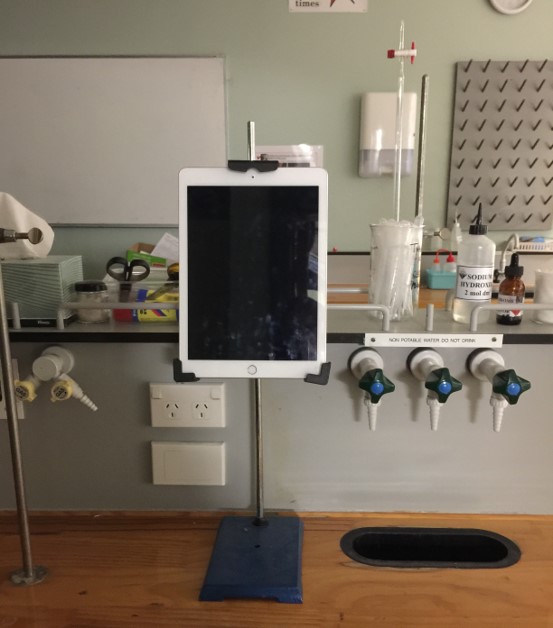 | Figure 1. A view of the iPads showing their placement on a retort stand above the laboratory bench |
2.2. Changing to Digital Delivery of the Laboratory Programme
- The first stage of the project was to create digital files for all of the existing laboratory experiments. A folder was set up in Blackboard, for each experiment, to provide background notes and instructions, safety data, notes on practical techniques (sometimes with videos), templates for reports and the pre-laboratory quiz. Consideration of the iPad mode of delivery meant that most of the previous instructions for the laboratory procedures were reviewed in order to make them more concise and a better fit for the iPad screen. It was important to limit the amount of scrolling needed to access information, particularly as students often needed to share iPads. In the laboratory, the notes and method, the safety data and any other useful resources were provided on the iPads. The files were loaded onto the iPads using Dropbox [19] which allowed all the iPads to be updated in one single action. Other files were added as gaps in student knowledge for a particular aspect of an experiment emerged. For example, when it became apparent that students were not using significant figures correctly, a review of this topic was provided in the experiment folder for students to reference when carrying out their calculations. Digital files of data tables were provided when appropriate and also extra notes about new techniques as they were introduced. Students were not restricted to using the iPads in the laboratory. They had the option of downloading the files to their own device (iPad, tablet or phone) or bringing a printed copy to the laboratory. During the laboratory, safety assessments, observations, and measurements were recorded, as in the past, in a laboratory notebook (paper). However, after completion of each experiment, students were required to submit their laboratory report on-line. This is not done using the iPads. A report template is available on-line and students can choose to either print the report sheet, write up their summary, and scan and upload to Blackboard or download a word document, which they fill in and submit on-line. Reports are marked on-line. Laboratory notebooks were collected and marked regularly to ensure the authenticity of the results. The process is summarized in the following diagram:
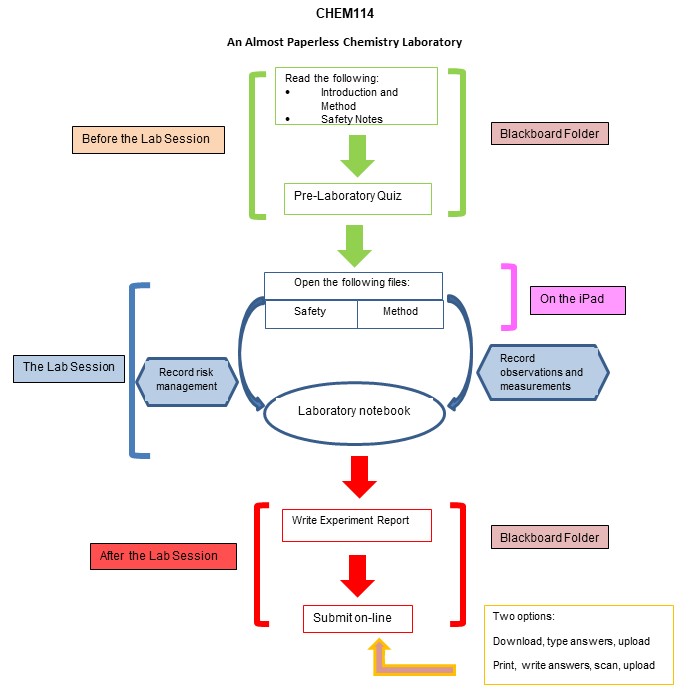 | Figure 2. Students’ learning process for each weekly laboratory following the introduction of iPads |
3. Evaluating the Student Experience
- We wanted to evaluate the student experience early on in this project. As reported by others who have introduced digital devices into laboratory programmes, it is a lot of work to set up the necessary files and resources for the new mode of delivery. Hence it was important for us to determine the student response in order to ensure the best use of our time and our resources. In line with best practice, a pragmatic approach was used for the evaluation. [20] The evaluation focused on finding out how the students experienced the digital delivery of the course, including the on-line submission of the laboratory reports. The research questions were:Ÿ How do the students respond to using the iPads in the laboratory?Ÿ Does using the iPads impact on their learning? Ÿ Are there other benefits that come from introducing the iPads to the laboratory?We used a mixed-methods approach, integrating quantitative and qualitative data. We undertook an online, anonymous survey of students in both the first year courses. A link to the survey, which included a mixture of Likert scale items and free-response questions, was emailed to all 220 students. The surveys allowed us to take stock of how the students perceived the use of iPads as well as providing information to guide the future development of this project. We undertook a similar survey of the laboratory demonstrators (teaching assistants) asking for their observations of the students working with the iPads and for their own experience of the laboratory changes. Quantitative questions from the surveys were analyzed using descriptive analysis. The free response items were analyzed as positive, negative or neutral with results reviewed and agreed upon by two researchers. We also accessed the marks students received for the laboratory portion of the course for the years that the courses have had a similar assessment regime, to consider whether the change has impacted negatively on student results.The University Human Ethics Committee approved the surveys and data collection (#24838 20/06/2017). Participants gave informed consent online before beginning the surveys.
4. Results and Discussion
- There was an overall response rate for the questionnaire across the two courses of 32%. Most of the students in these courses were in their first trimester of university study with 64% coming directly from high school. In their final year of high school, 56% of students reported using digital devices for all or most of their subjects and a further 41% reported using them on occasion. Hence, most of the students were used to operating in a digital learning environment rather than making a change from a predominantly paper based system.
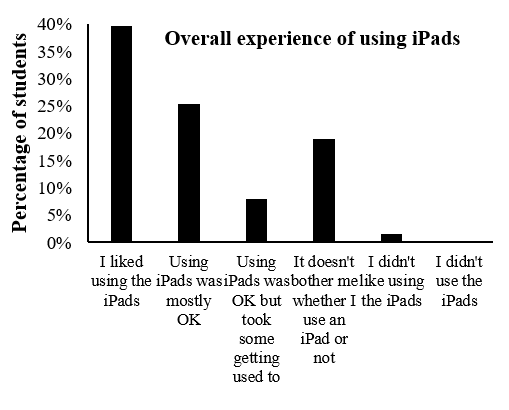 | Figure 3. Percentage of students endorsing each statement regarding their experience with using iPads in laboratories |
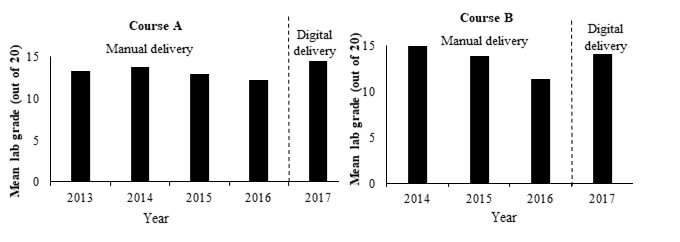 | Figure 4. Mean lab grade out of 20 for Course A (left) and Course B (right) by year. The dashed reference line indicates the introduction of digital delivery of laboratory content |
5. Conclusions
- Our initial intention was to use the iPads to integrate a range of digital resources into the experiments to enhance the laboratory learning experience and to provide a more collaborative workspace for our students. But in introducing iPads in place of laboratory manuals we have first normalized the use of digital technologies in our laboratory courses. This allows students to move seamlessly across a range of on-line resources as appropriate for their learning in chemistry. Including on-line submission of reports, has moved us closer to delivering a paperless laboratory programme with the added advantage of allowing us to better monitor student progress. Our evaluations show that, for students mostly in their first year of university study, the digital mode of delivery of the laboratory programme has posed few problems. While there were some technical issues in the early days, particularly with the on-line submissions, most of these were not difficult to resolve and can be pre-empted in subsequent courses. The necessity for students to share iPads sometimes mean that they had to adjust to each other’s pace of learning but the increased opportunity to talk more about chemistry ideas helps students clarify their understanding. Unfortunately, sharing the iPads is currently preventing the total conversion to a paperless laboratory environment as we are still to find a way for students to record their results digitally.The learning process (see Fig. 2) developed for digital delivery of the laboratory programme is not exclusive to iPads and could be used with other digital devices. While we chose DropBox to upload the files to the iPads, other file sharing services, such as OneNote [21], could also be used and may provide more seamless access through the learning management systems.Using the SMAR model we note that most of our learning activities are currently at the substitution and augmentation levels of enhancement. However, we have now have system in place that is opening up possibilities for more transformative change as experiments are redesigned to include more problem solving and communication skills using a wider range of resources as appropriate for 21st century learning.
ACKNOWLEDGMENTS
- Victoria University of Wellington Teaching and Learning Grant 2016 #213665.The author acknowledges Susanna Leung for her technical assistance with the change to digital delivery of the laboratory programme, and Matthew Fisk, Indu Mettananda, Putri Fraser and Anne Macaskill for their assistance with data collection and analysis, and preparation of the paper.
 Abstract
Abstract Reference
Reference Full-Text PDF
Full-Text PDF Full-text HTML
Full-text HTML