-
Paper Information
- Paper Submission
-
Journal Information
- About This Journal
- Editorial Board
- Current Issue
- Archive
- Author Guidelines
- Contact Us
American Journal of Database Theory and Application
p-ISSN: 2326-0831 e-ISSN: 2326-0858
2017; 4(1): 1-8
doi:10.5923/j.database.20170401.01

SAP HANA on Google Cloud Platform (Research Paper Based on Quantitative Approach)
Subash Thota
Senior Data Architect
Correspondence to: Subash Thota, Senior Data Architect.
| Email: |  |
Copyright © 2017 Scientific & Academic Publishing. All Rights Reserved.
This work is licensed under the Creative Commons Attribution International License (CC BY).
http://creativecommons.org/licenses/by/4.0/

SAP HANA is an in-memory, column based, relational database management system (RDBMS) created and showcased by SAP. It's essential capacity as database server is to store and recover information as requested by the applications. Moreover, it performs advanced analytics (spatial data processing, predictive analytics, streaming analytics, graph data processing, text analytics, text search) and includes ETL capabilities as well as an application server. The key distinctions between HANA and previous generation SAP systems are that it is an in-memory, column based database that combines OLAP and OLTP operations into a single system. Storing data in main memory rather on disk provides faster data access and, by extension, faster querying and processing. This article aims at explaining what SAP HANA Express Edition is and how it can be implemented using Google Cloud Platform.
Keywords: SAP, ERP, HANA, Cloud, On-Premise, Mobile applications, the Internet
Cite this paper: Subash Thota, SAP HANA on Google Cloud Platform (Research Paper Based on Quantitative Approach), American Journal of Database Theory and Application, Vol. 4 No. 1, 2017, pp. 1-8. doi: 10.5923/j.database.20170401.01.
1. Introduction
- SAP HANA is available with on premise, cloud and hybrid deployments to give real choices to customers. Customers traditionally define their "core business" where they can differentiate from competitors and realize a competitive advantage. While storing data in-memory have performance benefits, it is a more expensive form of data storage. Observing data patterns, up to 85% of data in an enterprise system may infrequently be accessed therefore storing frequently accessed data in-memory while the less frequently accessed data on the disk can be cost-effective, an approach SAP has a term Dynamic Tiering.SAP HANA is based on three things -A simplified data model, a Fiori-enabled user interaction with guided configuration.Simplified Data ModelA lot of data has been redundantly saved in the database to enable fast processing, with HANA, it is not needed anymore. Any aggregation or calculations can be performed in real time in memory. SAP claims that HANA reduces the data footprint by a factor of 10.Completely FioriSAP HANA is natively designed with the most modern, role-based user experience (UX) - SAP Fiori. Users can appreciate the simplicity to get the job done across lines of business with a simple user experience available on any device. Key benefits include sky - high employee productivity, increased adoption, fewer change requests so that employees can focus on high-value tasks.Guided ConfigurationSAP HANA has a guided setup and pre-engineered integration that makes it completely easy to implement and to run. Changes can be executed quickly, and the pre-engineered integration brings together all applications, including line-of-business cloud applications.Benefits for a customer to move to SAP HANAFrom a business value perspective, this means that SAP HANA creates unique opportunities to reinvent business models and drive new revenues and profits.• Enterprises can easily connect to devices, people, and business networks to deliver value to their customers and can• simplify processes in real time and change them as needed to gain efficiencies – no more batch processing is required.• Users can now get insight on any data from anywhere in real-time: planning, execution, prediction, and simulation –decisions can be made on the fly with a high level of accuracy for faster and better business impact.From an IT perspective, this implies that SAP HANA creates unique opportunities to streamline and help reduce total cost of ownership.• Enterprises would now be able to reduce their data footprint and work with large data sets to save operational costs, hardware costs, and time.• Innovation is also made simple with an open platform (SAP HANA Cloud Platform) to drive advanced applications – for example, predicting, recommending, and stimulating – while protecting existing investments.• Business users can leverage an uncomplicated and role-based user experience based on modern design principles which minimize training efforts while increasing productivity.• Enterprises get a choice of deployment: cloud, on premise, and even hybrid to drive quick time-to-value.
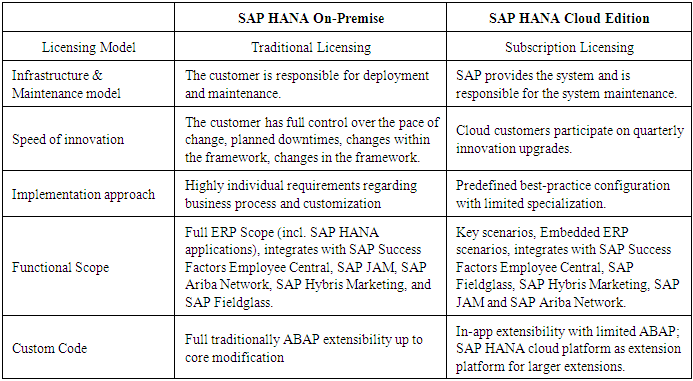 There are five editions available for SAP HANASAP HANA Base Edition - provides the necessary capabilities of the SAP HANA platform, such as the calculation, SQL, aggregation, and smart data access.SAP HANA Platform Edition - provides all capabilities of the SAP HANA, base edition and also provides additional capabilities for search and text mining, data warehousing, libraries for predictive algorithms and R integration, and use of spatial data.SAP HANA Enterprise Edition – provides all the capabilities of the SAP HANA, base edition, and the SAP HANA, platform edition. Also, SAP HANA enterprise edition provides additional integration capabilities such as smart data integration and replication, which includes the data distribution rights for exporting data out of SAP HANA to be consumed in third-party applications.SAP HANA Developer Edition – is based on the platform edition of SAP HANA. The developer edition is available only for non-production use in the cloud under Amazon Web Services or Microsoft Azure, for which we need to pay the service provider a fee.SAP HANA Express Edition – is a new SAP HANA edition and it restricts few features as like smart data streaming and smart data integration – to address the size constraints of working on a personal computer. It is ideal if we want to build applications on a personal computer, desktop computer, or small server – or in the cloud. The applications developed can be used for both production and non-production scenarios.What is SAP HANA Express Edition?SAP HANA Express Edition can be downloaded for free (complete database and application development platform), that can, in fact, run on a personal computer with 16 GB memory - with the goal of further reducing this footprint. It is a streamlined version of SAP HANA optimized for fast and continuous application development. It is available for download on a laptop, computer desktop, server, or even in the cloud for flexible development and deployment options.It includes• A SAP HANA Virtual Machine for Windows and Mac• A SAP HANA installation package for Linux environments• Based on SAP HANA 1.0 SPS12 and SAP HANA 2.0 SPS00• Pre-configured and ready to use Features of SAP HANA Express Edition:• Free to download and use {up to 32 GB of memory use}• Online community Support• Developer License• Free renewable license• Pre-packaged and self-learning tutorials• Downloadable from SAP Developer CenterSAP HANA Features supported by the SAP HANA Express Edition are:• HANA XSA• HANA Modeling• HANA Admin• HANA Security• Columnar OLTP+OLAP• Spatial Features• Graph Model• Predictive Analysis and Text Analytics• Series Data• Business FunctionsSAP HANA Features not supported by the SAP HANA Express Edition are:• Disaster Recovery• Dynamic Tier• High Availability• Scaling• Remote Data Sync• Smart Data Streaming• Smart Data Integration• Smart Data Quality• System ReplicationWhy SAP HANA Express Edition?As we know, SAP HANA is very expensive, and we need dedicated hardware and license from SAP to run it. If a regular technical user wants to try out SAP HANA, it becomes unaffordable. As per my reasoning, we have Developer Editions for other databases like MySQL, MongoDB, Hadoop, etc. and we can easily try these. However, we do not have a separate Developer Edition of SAP HANA that we can run on our laptops/desktops. So, to resolve this issue, SAP launched SAP HANA Express Edition so that everyone could try their hand at SAP HANA.Some of the reasons for introducing the Express Edition, mentioned by SAP are:• To increase mindshare and adoption for SAP HANA by technical users in non-SAP application scenarios - developers, system administrators, students and start-ups• To improve access to SAP HANA - no infrastructure costs, full download, no requirement for SAP Service Marketplace• To provide access to latest version of software - delivered along with mainstream releases• Improved user experience - make SAP HANA easy to learn and use by a first-time user SAP already has multiple HANA Editions so we would like to know why SAP will launch a new HANA EditionGetting started with SAP HANA Express EditionTo start working with SAP HANA Express Edition, we need to first register at HANA Express Edition web page. Once we register, we will be able to download Manager - an executable file which fetches the HANA software and delivers it to the machine. To get the license, please visit SAP License Key Request web page and select HANA Express Edition.
There are five editions available for SAP HANASAP HANA Base Edition - provides the necessary capabilities of the SAP HANA platform, such as the calculation, SQL, aggregation, and smart data access.SAP HANA Platform Edition - provides all capabilities of the SAP HANA, base edition and also provides additional capabilities for search and text mining, data warehousing, libraries for predictive algorithms and R integration, and use of spatial data.SAP HANA Enterprise Edition – provides all the capabilities of the SAP HANA, base edition, and the SAP HANA, platform edition. Also, SAP HANA enterprise edition provides additional integration capabilities such as smart data integration and replication, which includes the data distribution rights for exporting data out of SAP HANA to be consumed in third-party applications.SAP HANA Developer Edition – is based on the platform edition of SAP HANA. The developer edition is available only for non-production use in the cloud under Amazon Web Services or Microsoft Azure, for which we need to pay the service provider a fee.SAP HANA Express Edition – is a new SAP HANA edition and it restricts few features as like smart data streaming and smart data integration – to address the size constraints of working on a personal computer. It is ideal if we want to build applications on a personal computer, desktop computer, or small server – or in the cloud. The applications developed can be used for both production and non-production scenarios.What is SAP HANA Express Edition?SAP HANA Express Edition can be downloaded for free (complete database and application development platform), that can, in fact, run on a personal computer with 16 GB memory - with the goal of further reducing this footprint. It is a streamlined version of SAP HANA optimized for fast and continuous application development. It is available for download on a laptop, computer desktop, server, or even in the cloud for flexible development and deployment options.It includes• A SAP HANA Virtual Machine for Windows and Mac• A SAP HANA installation package for Linux environments• Based on SAP HANA 1.0 SPS12 and SAP HANA 2.0 SPS00• Pre-configured and ready to use Features of SAP HANA Express Edition:• Free to download and use {up to 32 GB of memory use}• Online community Support• Developer License• Free renewable license• Pre-packaged and self-learning tutorials• Downloadable from SAP Developer CenterSAP HANA Features supported by the SAP HANA Express Edition are:• HANA XSA• HANA Modeling• HANA Admin• HANA Security• Columnar OLTP+OLAP• Spatial Features• Graph Model• Predictive Analysis and Text Analytics• Series Data• Business FunctionsSAP HANA Features not supported by the SAP HANA Express Edition are:• Disaster Recovery• Dynamic Tier• High Availability• Scaling• Remote Data Sync• Smart Data Streaming• Smart Data Integration• Smart Data Quality• System ReplicationWhy SAP HANA Express Edition?As we know, SAP HANA is very expensive, and we need dedicated hardware and license from SAP to run it. If a regular technical user wants to try out SAP HANA, it becomes unaffordable. As per my reasoning, we have Developer Editions for other databases like MySQL, MongoDB, Hadoop, etc. and we can easily try these. However, we do not have a separate Developer Edition of SAP HANA that we can run on our laptops/desktops. So, to resolve this issue, SAP launched SAP HANA Express Edition so that everyone could try their hand at SAP HANA.Some of the reasons for introducing the Express Edition, mentioned by SAP are:• To increase mindshare and adoption for SAP HANA by technical users in non-SAP application scenarios - developers, system administrators, students and start-ups• To improve access to SAP HANA - no infrastructure costs, full download, no requirement for SAP Service Marketplace• To provide access to latest version of software - delivered along with mainstream releases• Improved user experience - make SAP HANA easy to learn and use by a first-time user SAP already has multiple HANA Editions so we would like to know why SAP will launch a new HANA EditionGetting started with SAP HANA Express EditionTo start working with SAP HANA Express Edition, we need to first register at HANA Express Edition web page. Once we register, we will be able to download Manager - an executable file which fetches the HANA software and delivers it to the machine. To get the license, please visit SAP License Key Request web page and select HANA Express Edition.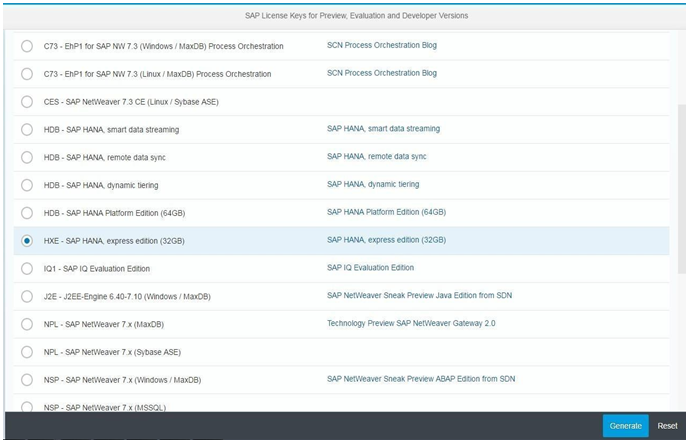 Access from Cloud through SAP Cloud Appliance LibraryTo get SAP HANA Express Edition through the cloud, visit SAP Cloud Catalog and search for SAP HANA Express Edition.
Access from Cloud through SAP Cloud Appliance LibraryTo get SAP HANA Express Edition through the cloud, visit SAP Cloud Catalog and search for SAP HANA Express Edition.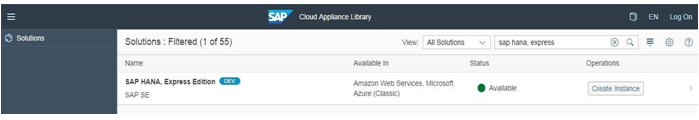 For using this option, we would need to pay for infrastructure cost. We can either select Amazon Web Services (AWS) or Microsoft Azure as our support provider.Use Google Cloud Platform to run SAP HANA Express EditionWe can use Google Cloud Platform to run SAP HANA Express Edition. We can run SAP HANA for free and as a preferred option.What is Google Cloud Platform?Google Cloud Platform is a cloud computing service that offers hosting on the same supporting infrastructure that Google uses internally for end-user products like Google Search and YouTube. Google Cloud Platform is part of a suite of enterprise services from Google Cloud and provides cloud-based services with a host of development tools. For example, hosting and computing, cloud storage, data storage, translations APIs and prediction APIs.Installing SAP HANA Express Edition on Google Cloud PlatformThe first step is to visit Google Cloud website – https://cloud.google.com and Click on ‘TRY IT FREE’ button and then, we need to provide our Gmail ID and address details. We have to provide our credit card details to get $300 credit from Google. Once we click on ‘Agree and Continue' button, we will see the Welcome Screen.
For using this option, we would need to pay for infrastructure cost. We can either select Amazon Web Services (AWS) or Microsoft Azure as our support provider.Use Google Cloud Platform to run SAP HANA Express EditionWe can use Google Cloud Platform to run SAP HANA Express Edition. We can run SAP HANA for free and as a preferred option.What is Google Cloud Platform?Google Cloud Platform is a cloud computing service that offers hosting on the same supporting infrastructure that Google uses internally for end-user products like Google Search and YouTube. Google Cloud Platform is part of a suite of enterprise services from Google Cloud and provides cloud-based services with a host of development tools. For example, hosting and computing, cloud storage, data storage, translations APIs and prediction APIs.Installing SAP HANA Express Edition on Google Cloud PlatformThe first step is to visit Google Cloud website – https://cloud.google.com and Click on ‘TRY IT FREE’ button and then, we need to provide our Gmail ID and address details. We have to provide our credit card details to get $300 credit from Google. Once we click on ‘Agree and Continue' button, we will see the Welcome Screen.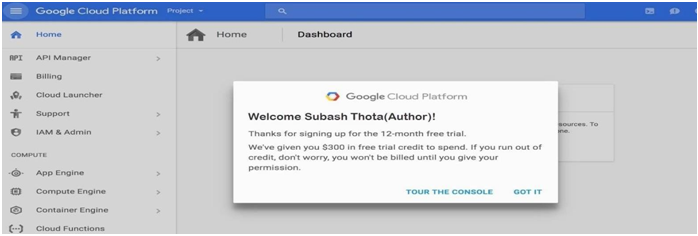 Now we will search the term ‘SAP HANA’ in the search box and then we will select ‘SAP HANA Express Edition.' Next step is to install ‘SAP HANA Express Edition’ on Google Cloud. To do this, just click on ‘Launch on Compute Engine’ button. Now we need to Create a Project on which SAP HANA will be deployed and then click on ‘Continue' button. In this step, we can select the Configuration of SAP HANA machine that we want to deploy. As per the settings, Google will show the charges on the right side of the screen.After selecting our SAP HANA configuration, we can deploy the machine.Once the machine is deployed, we need to perform a couple of steps before we can use SAP HANA. Click on SSH drop down menu and select ‘Open in a browser window.' This will open a console in another browser window.The next step is to change Master Data Password. For that, we need to type the commandsudo su - hxeadmThe console will then prompt for a new master password:Enter new master data password and then press ‘Y’ to proceed with configuration.
Now we will search the term ‘SAP HANA’ in the search box and then we will select ‘SAP HANA Express Edition.' Next step is to install ‘SAP HANA Express Edition’ on Google Cloud. To do this, just click on ‘Launch on Compute Engine’ button. Now we need to Create a Project on which SAP HANA will be deployed and then click on ‘Continue' button. In this step, we can select the Configuration of SAP HANA machine that we want to deploy. As per the settings, Google will show the charges on the right side of the screen.After selecting our SAP HANA configuration, we can deploy the machine.Once the machine is deployed, we need to perform a couple of steps before we can use SAP HANA. Click on SSH drop down menu and select ‘Open in a browser window.' This will open a console in another browser window.The next step is to change Master Data Password. For that, we need to type the commandsudo su - hxeadmThe console will then prompt for a new master password:Enter new master data password and then press ‘Y’ to proceed with configuration.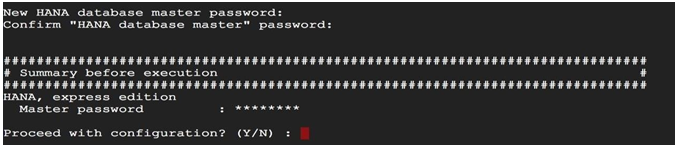 Once changes are done, we will get the Confirmation message*** Congratulations! SAP HANA, express edition 2.0 is configured. ***The second step is to assign a static External IP to our VM instance. Click on ‘Learn more' hyperlink, and it will take us to a new web page as shown below:
Once changes are done, we will get the Confirmation message*** Congratulations! SAP HANA, express edition 2.0 is configured. ***The second step is to assign a static External IP to our VM instance. Click on ‘Learn more' hyperlink, and it will take us to a new web page as shown below: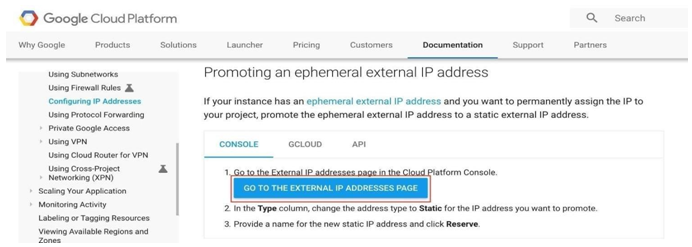 Now click on ‘GO TO EXTERNAL IP ADDRESSES PAGE’ button and then we need to select Type as Static.Then a pop-up window will appear where we must enter Name and Description to reserve our IP. Now to test if our HANA system is running, we can enter URL - <External IP Address>: 8090 in the browser.Now we need to install Eclipse in our System so that we can access our SAP HANA System. Once we have downloaded and installed Eclipse in our system, we need to download SAP HANA Tools for Eclipse so that we can connect to SAP HANA system.For installing Eclipse add-on, Click on Help -> Install New Software as shown below:Now we need to add URL - Neon HANA Tools and select ‘SAP HANA Tools’ and install them.
Now click on ‘GO TO EXTERNAL IP ADDRESSES PAGE’ button and then we need to select Type as Static.Then a pop-up window will appear where we must enter Name and Description to reserve our IP. Now to test if our HANA system is running, we can enter URL - <External IP Address>: 8090 in the browser.Now we need to install Eclipse in our System so that we can access our SAP HANA System. Once we have downloaded and installed Eclipse in our system, we need to download SAP HANA Tools for Eclipse so that we can connect to SAP HANA system.For installing Eclipse add-on, Click on Help -> Install New Software as shown below:Now we need to add URL - Neon HANA Tools and select ‘SAP HANA Tools’ and install them.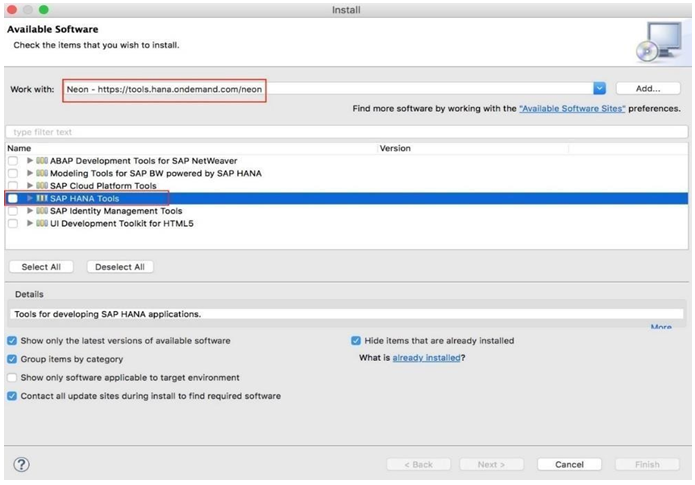 Once SAP HANA Tools are installed, we can go to SAP HANA Development Perspective -> Systems tab and Add System. Enter External IP Address in Host Name and Instance as 90. Give a Description for the System and then click Next.
Once SAP HANA Tools are installed, we can go to SAP HANA Development Perspective -> Systems tab and Add System. Enter External IP Address in Host Name and Instance as 90. Give a Description for the System and then click Next.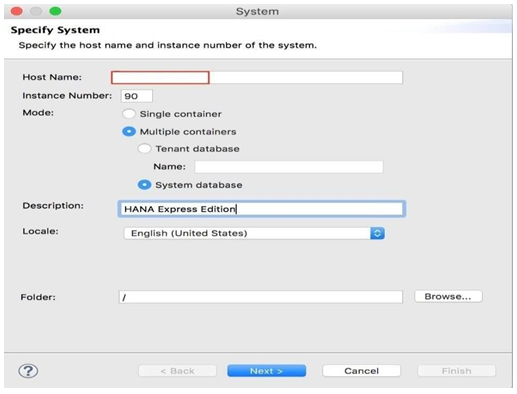 Enter User Name as SYSTEM and enter master database password that we created earlier in the Password Field and then click Finish.
Enter User Name as SYSTEM and enter master database password that we created earlier in the Password Field and then click Finish.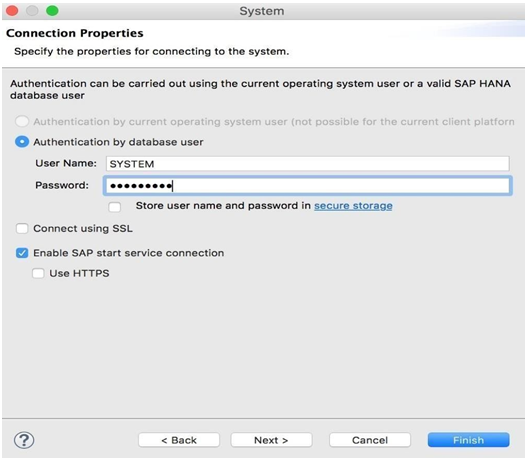 Once the connection is established, we can see the System and access its contents. Open the Administration Window and see the details of our HANA system. Now we have access to SAP HANA system, and we can try building our application or try to perform SAP HANA Administration related stuff.We need to stop HANA server and VM instance so that we are not billed for the time we are not using SAP HANA system.To stop SAP HANA system, go to console and type command – HDB stop.Once HANA system is stopped, we can see that message – ‘hdbdaemon is stopped.'Once HANA system is stopped, we can go ahead and stop our VM instance too. To stop the instance, just go to the VM instance and select SAP HANA machine and click on ‘STOP’ button. To check our VM usage and Billing info, just go to the Google Cloud Homepage and check the Dashboard. To check our Google Cloud activity and to make sure that VM instance is turned off, we can go to Activity tab and see activities performed by us.
Once the connection is established, we can see the System and access its contents. Open the Administration Window and see the details of our HANA system. Now we have access to SAP HANA system, and we can try building our application or try to perform SAP HANA Administration related stuff.We need to stop HANA server and VM instance so that we are not billed for the time we are not using SAP HANA system.To stop SAP HANA system, go to console and type command – HDB stop.Once HANA system is stopped, we can see that message – ‘hdbdaemon is stopped.'Once HANA system is stopped, we can go ahead and stop our VM instance too. To stop the instance, just go to the VM instance and select SAP HANA machine and click on ‘STOP’ button. To check our VM usage and Billing info, just go to the Google Cloud Homepage and check the Dashboard. To check our Google Cloud activity and to make sure that VM instance is turned off, we can go to Activity tab and see activities performed by us.2. Benefits of Using Sap HANA Express Edition
- Free Access:We can use a single instance of SAP HANA at no cost for up to 32 GB of memory. Community support is available through SAP Community. SAP Cloud Appliance Library for Microsoft Azure or Amazon Web Services (AWS).Growth Flexibility:We can use a single instance of SAP HANA at no cost for up to 32 GB of memory, and we also have an option to upgrade up to 128 GB of memory for a fee. If needed, we can also upgrade to other SAP HANA Editions.Learning Opportunity:We can learn SAP HANA for free and do whatever we want in the System as the owner. We can learn both Development and Administration at the same time, and work with latest SAP HANA Support Pack.
3. Conclusions
- This article provides an overview of SAP HANA Express Edition and how to implement it using Google Cloud Platform. This will help aspiring learners to get hands on with the latest SAP HANA software and assist them to learn SAP HANA for free. Few applications are available for download from the SAP HANA App Center, to extend, integrate and customize applications, and also extend footprint with mobile-first apps. SAP Cloud Platform organizations, can empower employees and developers to build applications which are running in the cloud, and also engage with customers.SAP Cloud Platform, developer edition offers users easy and free way to explore SAP Cloud Platform and its capabilities. In addition to 1GB shared SAP HANA, SAP Cloud Platform provides users to:• Create column views using both HANA Studio and SQL commands via JDBC• Connect to the HANA instance on SAP Cloud Platform easily via Eclipse• Deploy the apps on Cloud Foundry based runtimes and backing services• Connect to up to 2 on-premises systems• Create unlimited HTML apps• Test drive the Java applications
 Abstract
Abstract Reference
Reference Full-Text PDF
Full-Text PDF Full-text HTML
Full-text HTML