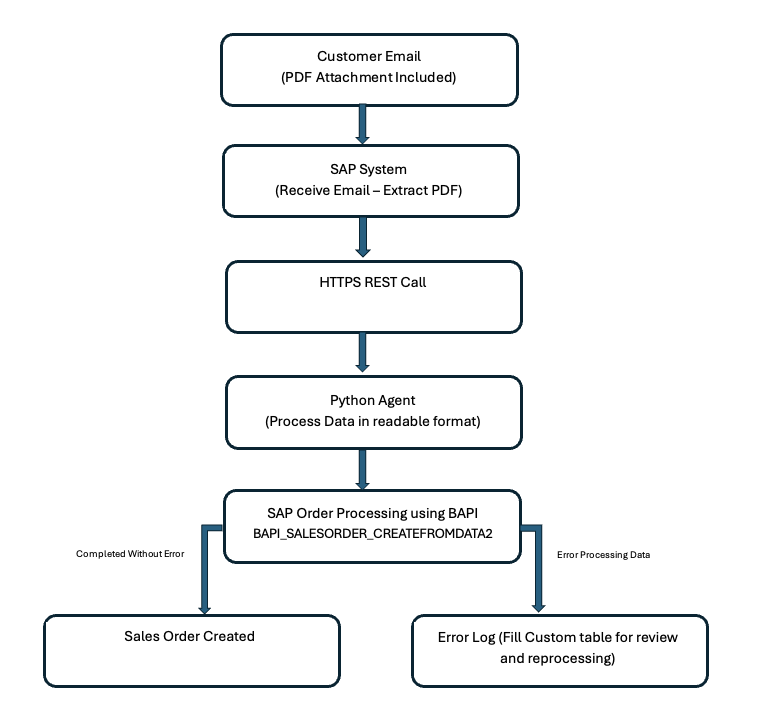-
Paper Information
- Paper Submission
-
Journal Information
- About This Journal
- Editorial Board
- Current Issue
- Archive
- Author Guidelines
- Contact Us
Computer Science and Engineering
p-ISSN: 2163-1484 e-ISSN: 2163-1492
2025; 15(4): 102-106
doi:10.5923/j.computer.20251504.03
Received: May 30, 2025; Accepted: Jun. 22, 2025; Published: Jul. 4, 2025

Automating SAP Document Processing from Emailed PDFs: Leveraging AI for Touchless Order Processing
Ajay Verma
MCA – SAP Technical Architect and AI Specialist, Dayton, Ohio, United States of America
Correspondence to: Ajay Verma, MCA – SAP Technical Architect and AI Specialist, Dayton, Ohio, United States of America.
| Email: |  |
Copyright © 2025 The Author(s). Published by Scientific & Academic Publishing.
This work is licensed under the Creative Commons Attribution International License (CC BY).
http://creativecommons.org/licenses/by/4.0/

Digital transformation in enterprise resource planning requires robust, automated handling of documents, including scanned PDFs that traditionally demanded extensive manual intervention. This paper presents an approach where SAP’s inbound processing capabilities are seamlessly integrated with Python-based AI agents. The process involves extracting scanned PDF attachments from emails using SAP’s class CL_EPM_ADS_INBOUND_LIST method PROCESS_INBOUND, converting the internal xstring representation to binary, binary is then transmitted to a Python AI agent, which utilizes advanced optical character recognition (OCR) and natural language processing (NLP) techniques to convert the binary data into human-readable text. Once processed, the resultant text is re-imported into SAP to automatically generate documents such as sales orders. This integration not only minimizes manual data entry but also improves processing speed and accuracy. This process doesn’t require ADS (Adobe Document Services) configuration. Additionally, to maintain auditability and enable document retrieval, processed documents are stored on a content server using the SAP function module ARCHIVOBJECT_CREATE_FILE, ensuring that original attachments remain accessible for future reference. While the methodology is applicable to a wide range of document types (including purchase orders and financial documents), this paper illustrates the approach by focusing on the automated creation of sales orders from inbound email PDF attachments.
Keywords: SAP, Python, AI Agent, Scanned PDFs, Inbound Email Processing, Sales Order Automation, OCR, NLP
Cite this paper: Ajay Verma, Automating SAP Document Processing from Emailed PDFs: Leveraging AI for Touchless Order Processing, Computer Science and Engineering, Vol. 15 No. 4, 2025, pp. 102-106. doi: 10.5923/j.computer.20251504.03.
Article Outline
1. Introduction
- In today’s fast-paced business environment, enterprises are continually seeking ways to reduce manual work and enhance process efficiencies. One challenge is handling scanned documents. Even within robust systems like SAP, many processes involve scanning physical documents, such as invoices, contracts, or purchase orders, then ingesting them manually. Labor-intensive workflows lead to delays, errors, and inflated costs.This paper explores a practical integration between SAP and a Python-based AI agent that transforms scanned PDF documents into actionable data. By leveraging SAP’s inbound email attachment processing capabilities and coupling them with AI-driven text extraction, companies can accelerate document processing workflows to drive efficiency in operations like sales order creation. The proposed system creates a pipeline that extracts the scanned PDF attachment from inbound email, converts it for AI consumption, interprets its contents, and reintegrates the recognizable text into SAP, to reduce manual intervention.The real innovation here lies in bridging the gap between legacy process steps and modern AI capabilities. The following sections detail our research into the system design, implementation, and operational benefits of this integration.
2. Background
2.1. Process Challenges
- Many organizations face persistent issues with manual document posting for example manual order creation in SAP, particularly when dealing with variable-quality PDFs:• Manual Data Entry: This introduces avoidable human errors and takes valuable staff time.• Inconsistent Document Quality: Scanned documents are often noisy or skewed, complicating automated extraction.• Delays and Inefficiencies: Processing bottlenecks can affect revenue recognition and customer service.
2.2. Value Proposition of Automation
- By automating this process, businesses stand to gain:• Accuracy: Automated extraction ensures consistency, reducing the risk of costly mistakes.• Speed: SAP orders are processed and fulfilled more quickly.• Standardization: End-to-end processing becomes uniform, supporting operational scalability.• Structured Error Handling: Entries with missing or ambiguous data are flagged for manual attention, ensuring nothing slips through the cracks.Our solution brings together SAP’s enterprise-strength email handling with a modern Python extraction service, supporting a streamlined order-to-cash cycle.
3. System Architecture and Workflow
- The architecture integrates SAP’s email processing and a Python-based document analysis service using secure REST APIs. The end-to-end process comprises:1. Email Reception & Attachment Extraction: SAP monitors a designated inbox and extracts PDF attachments using standard interfaces.2. Transmission to Python Service: PDF data is securely posted to an external Python service.3. Document Analysis: The Python service decodes, applies OCR/NLP, and returns extracted DATA in readable format.4. Validation & Order Creation: SAP validates the returned data, either creating the order or logging an error for follow-up.5. No Use of ADS: The process is fully SAP native, and Python based avoiding additional middleware dependencies.
3.1. High-Level Business Process Flow
4. Implementation Details
- Note: Below code is for reference purpose – it is not complete code.
4.1. SAP Implementation [1] [2]
- Setup SMTP inbound message, inbound processing using T-Code SCOTCopy class CL_EPM_ADS_INBOUND_LIST to ZZ_ EPM_ADS_INBOUND_LIST and assign to communication type “Internet Mail” and document class “PDF”
4.1.1. Email Monitoring and Extraction and Middleware Integration
- Implement Method CREATE_INSTANCE
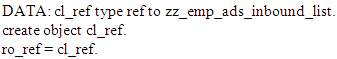 Implement method PROCESS_INBOUND to read email and extract attached PDF data:
Implement method PROCESS_INBOUND to read email and extract attached PDF data: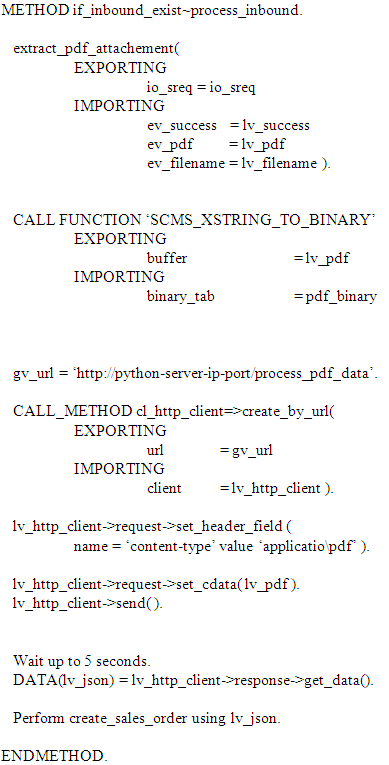
4.1.2. Sales Order Creation and Error Handling
- After receiving the JSON response, use the data to create sales order:
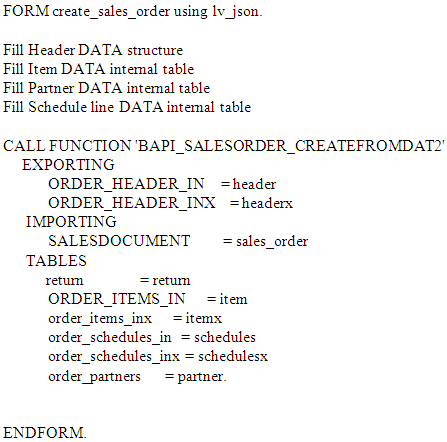
4.2. Python Service [2] [3]
- A lightweight Python web service (Flask or FastAPI) is used for PDF processing:
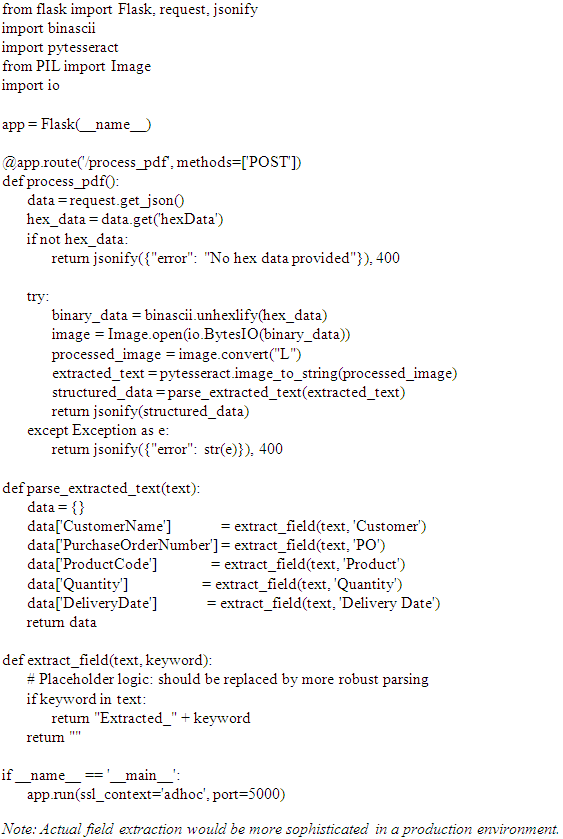
4.3. Design without ADS
- This solution is intentionally designed without requiring SAP ADS, keeping the architecture lightweight and reducing operational overhead. SAP’s built-in email and HTTP capabilities, paired with a dedicated external extraction service, ensure robust and maintainable integration.
5. Security, Testing, and Performance
5.1. Security
- • Encryption: All data exchanges use HTTPS.• Access Controls: Endpoints are protected via authentication tokens and SAP’s standard authorization checks.• Logging: Both SAP and Python services keep detailed logs for traceability.• Data Integrity: Careful error handling and validation at each step protect against data corruption.
5.2. Testing
- • Unit Testing: Individual functions are tested separately in both ABAP and Python.• Integration Testing: The end-to-end flow is validated using sample documents.• Load and Fault Tolerance: The solution is tested under high volume and with intentionally malformed data to ensure resilience.
5.3. Performance
- • Scalability: Both SAP and the Python service can be scaled horizontally.• Caching: The architecture supports concurrent requests and temporary caching if needed.
6. Challenges and Opportunities for Improvement
6.1. Existing Limitations
- • Document Quality: Poor scan quality still presents challenges for OCR.• Flexible Field Extraction: Ongoing enhancement is required for robust parsing of non-standard document layouts.• Processing Time: Complex OCR/NLP steps may introduce some latency under heavy loads.
6.2. Future Directions
- • Advanced ML Models: Introducing deep learning could boost accuracy for both OCR and field extraction.• Real-Time Processing: Moving to event-driven processing for lower latency.• Wider Document Types: Supporting handwritten or mobile-generated POs.• Proactive Correction: Leveraging order history to suggest corrections for incomplete fields.
7. Conclusions
- This paper outlines a practical and robust method for automating SAP sales order creation from emailed PDF documents, leveraging only standard SAP and Python integration techniques. The architecture is designed for real-world enterprise environments—delivering accuracy, speed, and operational efficiency without increasing system complexity. The proposed solution reduces manual workload, increases reliability, and lays a scalable foundation for future enhancements in order automation.
 Abstract
Abstract Reference
Reference Full-Text PDF
Full-Text PDF Full-text HTML
Full-text HTML