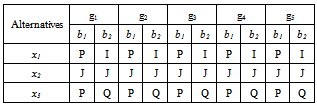-
Paper Information
- Paper Submission
-
Journal Information
- About This Journal
- Editorial Board
- Current Issue
- Archive
- Author Guidelines
- Contact Us
Algorithms Research
p-ISSN: 2324-9978 e-ISSN: 2324-996X
2013; 2(2): 29-42
doi:10.5923/j.algorithms.20130202.01
Solving Multi Criteria Decision Aiding (MCDA) Problems Using Spreadsheets
T. Ganesh, PRS Reddy
Department of Statistics, S.V. University, Tirupati, India
Correspondence to: T. Ganesh, Department of Statistics, S.V. University, Tirupati, India.
| Email: |  |
Copyright © 2012 Scientific & Academic Publishing. All Rights Reserved.
In Managerial Decision making, the problem environment will be encircled by a set of alternatives for set of criteria. The main objective is to choose the best alternative under each criterion. In this contest, the Decision Maker (DM) plays an important role in solving the hard/complex problems. This type of scenario gives raise to the concept of MCDA. In this paper, we made an attempt to provide some algorithms which are user-friendly. In this paper, we have provided some algorithms which supports in computing the concordance and discordance indices.
Keywords: Multi Criteria, Concordance, Discordance, Outranking Index
Cite this paper: T. Ganesh, PRS Reddy, Solving Multi Criteria Decision Aiding (MCDA) Problems Using Spreadsheets, Algorithms Research , Vol. 2 No. 2, 2013, pp. 29-42. doi: 10.5923/j.algorithms.20130202.01.
Article Outline
1. Introduction
- In any environment, the main objective is to provide a set of best alternatives for given criteria. The decision maker provides some necessary and basic information about each criterion and the alternatives that helps in identifying the relation between them. The problems of this kind can be dealt with Multi Criteria Decision Making or Multi Criteria Decision Aid (MCDA) techniques. The main aim of MCDA is to account for several views and provide some tools for the Decision Maker (DM) in solving complex decision problems. The trade-off between the criteria and DM’s preferences lies in providing compromise solutions. In each and every problem or situation, the DM, Stakeholder and Analyst play an important role. DM is a person, who has a great impact in evaluating the situation, expressing preferences, considering solutions and approving the final result. Stakeholders are members involved in decision situation and interested in finding a solution for the problem. For the situation considered, the Analyst is responsible in recognizing the consequences and selecting an appropriate decision aiding method/tool for the construction of decision models. In every MCDA problem environment, each criterion will be embedded with a set of alternatives out of which one alternative will act as the best for that particular criterion. These set of alternatives will be finite if a proper definition about all the members is given, otherwise infinite. If the number and content of alternatives are fixed and cannot be varied during the decision aiding process, then this nature is said to be stable otherwise volatile. At the final stage of the decision aiding process, if we come across a single best alternative which excludes the possibility of choosing any other alternative, it is referred as Comprehensive and if we opt for a combination of alternatives, it is fragmented. . In brief, the alternatives are estimated on a set of criteria. The criterion defines the feature and some properties of the set of alternatives.Notationsxi : ith alternative (i=1,…,m)X : Set of alternativesgj : jth criterion (j=1,…,n)G : set of criteriaQj : jth Indifference thresholdsPj : jth Preference thresholdsWj : jth WeightsVj : jth Veto thresholdsλ : Cutting levelbq : qth boundary alternative (q = 1,…,s)B : set of boundary alternatives (b1, b2, …, bq)lq : qth boundary classCj (xi, bq) and Dj (xi, bq) : partial concordance and partial discordance of the xi and bq Cj (bq, xi) and Dj (bq, xi) : partial concordance and partial discordance of the bq and xi C (xi, bq) and C (bq, xi) : overall concordance indices Sj (xi, bq): outranking index for xi and bqSj (bq, xi): outranking index for bq and xiCq : qth categoryP : strict preferenceQ : weak preferenceI : indifferenceJ : incomparabilityThe entire MCDA problem will be expressed in terms of relations existing between the alternatives and criteria. We brief out each and every relation and the nomenclature for it.
1.1. Relations
- • The indifference relation between two alternatives xi and xr, denoted as xiIxr, means that the two alternatives xi and xr are equally preferable or equally important to the DM. This relation is reflexive and symmetric.• The strict preference is a relation of xi over xr, denoted as xiPxr, which gives the meaning that xi is better than the xr for the DM. It is asymmetric and non-reflexive.• The weak preference is a relation which hesitates to make a specific judgment about the preference or indifference between xi and xr, denoted by xiQxr. It is also asymmetric and non-reflexive.• If xi is not in any of the above mentioned relations with xr, then it is referred to as incomparability relation, denoted by xiJxr. This relation is symmetric and non-reflexive.• The outranking relation is denoted as xiSxr. It defines the situation in which the preference (strong- xiPxr or weak- xiQxr) or indifference relation (xiIxr) is true or not. In order to observe a specific type of relation between alternative and criterion, there is a need to compute some indices such as partial concordance, discordance and outranking indices. over the years, many methodologies were developed of which the most familiar method is the Outranking Methodology. In outranking methodology, we have considered ELECTRE TRI method and for this we have developed spreadsheet algorithms, which support the analyst to analyze and to provide a better decision making. First we review some literature confining to ELECTRE TRI method and then a detailed algorithmic approach is given along with the results.
2. Outranking Methodology
- In MCDA, the outranking methodology comes under the framework of classification problems. Basing on the same criterion, the methodology allows comparing the pairs of alternatives by considering indifference, preference and veto thresholds. This helps in determining the indifference, preference to one over the other and incomparable relation between alternatives. The seminal work on this methodology was proposed by B. Roy (1965). He developed some mathematical structures about the ELECTRE family which help in choosing the best alternative from the set of alternatives. In recent years, many state of art surveys were conducted and reported on the development of the MCDA methodologies by M.Bruen and L. Maystre (2000), B.Roy and J. Figueira (2002), J. Martel and B. Matarezzo (2005), J. Figueira, V. Mousseau and B.Roy (2005). B. Roy (1977, 1981) proposed the Trichotomic segmentation outranking based classification method for sorting problems with three classes. Later, this method was extended to an arbitrary number of classes in N-TOMIC by R. Massagliaet (1991) and few ELECTRE methods by V. Mousseau et al (1998) and W. Yu (1992).
2.1. ELECTRE TRI Method
- ELECTRE method helps to identify the outranking relations between pairs of alternatives for each criterion. In classification problems, a given set of alternatives X with a set of criteria G are to be assigned into a set of ordered classes L by the predefined set of boundary alternatives B. Each class is considered by two (upper and lower) boundary alternatives. The upper bound bq of the class lq-1 is the lower bound of the class lq (q=1,…,s). Changing the least one criterion moves the boundary alternative to the neighbouring class.For solving the classification problem the method estimates the outranking relation for each alternative xi ϵ X (i=1,…,m) which is to be classified and each boundary alternative bq between classes lq-1 and lq by calculating the outranking index. If lq is preferred to the lower boundary alternative lq-1 of the class, we assign the alternative xi to the class lq and the upper boundary alternative bq of the class is preferred to this alternative.For calculating the outranking index, the DM should give the information about(i) the set of alternatives to be classified(ii) the set of criteria on which alternatives are evaluated with a scale of quantitative values for each criterion.(iii) the number of classes as well as their order according to preference.(iv) the upper and lower boundary alternatives for each class lqFor each criterion gj (j=1,…,n), the ELECTRE TRI method requires to define the preference pj(.), indifference qj(.), veto vj(.) thresholds as well as weights wj and cutting level λ (should lie between 0.5 and 1).(a) the preference pj(.) threshold indicates the smallest difference between two alternatives on the criterion gj, that is one alternative is preferred to the other.(b) the indifference qj(.) threshold indicates the largest difference between two alternatives on the criterion gj.(c) the veto vj(.) threshold indicates the smallest difference between the alternatives on the criterion gj, that says incomparability of these two alternatives. (d) All the above three thresholds should satisfy the constraint, vj (.) > pj (.) > qj (.)(e) the weight wj indicates the relative importance of criterion when compare to the other criterion in terms of votes.(f) the cutting level λ shows the smallest value of the outranking index, which is sufficient for considering an outranking situation between two alternatives. The outranking relation is verified by two conditions; concordance and discordance, with respect to the thresholds, weights and cutting level λ. Concordance requires preference of the alternative xi over the boundary alternative bq on the majority of criteria. Discordance demands the absence of strong opposition to the first condition in the majority of criteria. We need to compute two partial indices for each criterion, that is partial concordance Cj (xi, bq) and Cj (bq, xi) and partial discordance Dj (xi, bq) and Dj (bq, xi). The above partial indices help in computing the outranking indices Sj (xi, bq) and Sj (bq, xi). Using a specific cutting level λ, a comparison of outranking indices is possible and turns to two types of assignment procedures namely pessimistic and optimistic.The pessimistic procedure starts with the comparison of an alternative to the lower bound of the highest class and the optimistic procedure starts with the comparison of an alternative to the upper bound to the lowest class. In section 3, we describe the mathematical structures of outranking indices and assignment procedures.
3. Algorithm of the ELECTRE TRI Method
- The ELECTRE TRI method has been divided into two parts; part I is to compute the outranking indices and to identify the relations between the alternatives and criteria and in part II, using the obtained outranking relation and cutting level λ, we provide the final result for the MCDA problem. Part I: To construct the outranking relation xi S bq for each alternative xi to be classified and each boundary alternative bq.1. Calculate the partial concordance indices Cj (xi, bq) and Cj (bq, xi) for each criteria gj according to the increasing direction of preferences. The partial concordance index Cj (xi, bq) is as follows
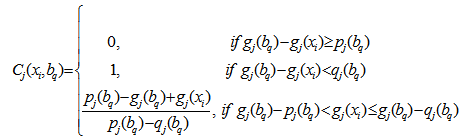 The partial concordance index Cj (bq, xi) is as follows
The partial concordance index Cj (bq, xi) is as follows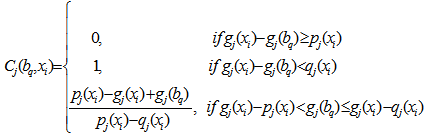 2. To find the overall concordance indices C (xi, bq) and C (bq, xi) as an aggregation of partial concordance indices.
2. To find the overall concordance indices C (xi, bq) and C (bq, xi) as an aggregation of partial concordance indices.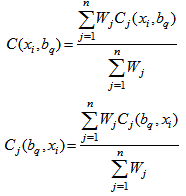 3. Calculate partial discordance indices Dj (xi, bq) and Dj (bq, xi) for each criteria gj. We compute the partial discordance index Dj (xi, bq) according to the increasing direction of preference.
3. Calculate partial discordance indices Dj (xi, bq) and Dj (bq, xi) for each criteria gj. We compute the partial discordance index Dj (xi, bq) according to the increasing direction of preference.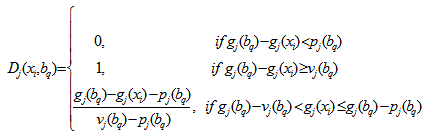 The partial discordance index Dj (xi, bq) is as follows
The partial discordance index Dj (xi, bq) is as follows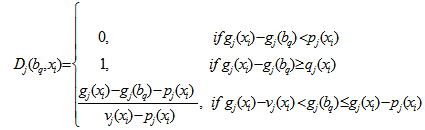 4. Calculate the outranking indices S(xi, bq) and S(bq, xi), that shows outranking creditability. The creditability index of xi over bq assuming S(xi, bq) ϵ[0,1] as follows
4. Calculate the outranking indices S(xi, bq) and S(bq, xi), that shows outranking creditability. The creditability index of xi over bq assuming S(xi, bq) ϵ[0,1] as follows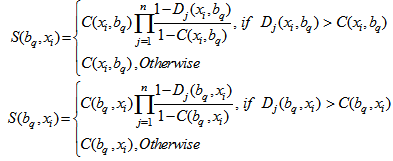 5. The value of outranking indices is compared to the cutting level
5. The value of outranking indices is compared to the cutting level  , which is defined by the DM and lies in the interval[0.5, 1].• If S(xi, bq) ≥
, which is defined by the DM and lies in the interval[0.5, 1].• If S(xi, bq) ≥ and S(bq, xi) ≥
and S(bq, xi) ≥
 xiIbq, then the alternative xi and bq are indifferent.• If S(xi, bq) ≥
xiIbq, then the alternative xi and bq are indifferent.• If S(xi, bq) ≥ and S(bq, xi) <
and S(bq, xi) < 
 xiPbq or xiQbq, then the alternative xi is strongly or weakly preferred to the boundary alternative bq.• If S(xi, bq) <
xiPbq or xiQbq, then the alternative xi is strongly or weakly preferred to the boundary alternative bq.• If S(xi, bq) <  and S(bq, xi) ≥
and S(bq, xi) ≥
 bqPxi or bqQxi, then the boundary alternative bq is strongly or weakly to xi.• If S(xi, bq) <
bqPxi or bqQxi, then the boundary alternative bq is strongly or weakly to xi.• If S(xi, bq) <  and S(bq, xi) <
and S(bq, xi) < 
 xiJbq, then the alternative xi and bq are incomparable.Part II:On using the computed outranking indices in Part I, the DM has an option to choose either an optimistic procedure or a pessimistic procedure or both. After choosing an alternative procedure, the comparison of outranking indices for each pair of alternative xi will be classified using each boundary alternative to the cutting level
xiJbq, then the alternative xi and bq are incomparable.Part II:On using the computed outranking indices in Part I, the DM has an option to choose either an optimistic procedure or a pessimistic procedure or both. After choosing an alternative procedure, the comparison of outranking indices for each pair of alternative xi will be classified using each boundary alternative to the cutting level  .
.3.1. The Pessimistic Procedure
- In this procedure the comparison will start from alternative xi to the lower bound bq-1 of the highest class lq (q=s,…,1) and continues in decreasing order until, a lower bound bq-1 is found, that is xiSbq-1, and for estimating the outranking relation we calculate S(xi , bq-1). Once the outranking relation is obtained, we calculate outranking index between xi and bq. We assign the alternative xi to the lq if S(xi, bq-1) ≥
 and S(xi, bq) <
and S(xi, bq) <  .1. Compare xi successively to bq for q= s,s-1,…,02. bq being the first bound such that xiSbq, assign xi to category Cq+1 (xi →Cq+1)In other words, the above procedure can also be expressed as follows; bq-1 and bq are upper and lower bound of category Cq, the pessimistic procedure assigns alternative xi to the highest category Cq such that xi Sbq-1. When using this procedure with
.1. Compare xi successively to bq for q= s,s-1,…,02. bq being the first bound such that xiSbq, assign xi to category Cq+1 (xi →Cq+1)In other words, the above procedure can also be expressed as follows; bq-1 and bq are upper and lower bound of category Cq, the pessimistic procedure assigns alternative xi to the highest category Cq such that xi Sbq-1. When using this procedure with  =1, an alternative xi can be assign to category Cq only if gj(xi) equals or exceeds gj(bq-1) for each criterion. When
=1, an alternative xi can be assign to category Cq only if gj(xi) equals or exceeds gj(bq-1) for each criterion. When  decreases the pessimistic characters of this rule is weakened.
decreases the pessimistic characters of this rule is weakened. 3.2. The Optimistic Procedure
- Here, we begin to compare the alternative xi to the upper bound bq of the lowest class lq (q=1,…,s) and proceed in increasing order until we find such a upper bound bq that has strict preferences over the alternatives xi, then we calculate S(xi, bq-1) and assign that alternative to the class lq if S(xi, bq-1) ≥
 and S(xi, bq) <
and S(xi, bq) < . 1. Compare xi successively to bq for q=1,…,s.2. bq being the first bound such that bqPxi, assign xi to Cq (xi →Cq)The optimistic procedure assign to xi to the lowest category Cq for which the upper bound bq is preferred to xi. When using this procedure with
. 1. Compare xi successively to bq for q=1,…,s.2. bq being the first bound such that bqPxi, assign xi to Cq (xi →Cq)The optimistic procedure assign to xi to the lowest category Cq for which the upper bound bq is preferred to xi. When using this procedure with  = 1, an alternative xi can be assigned to category Cq when gj(bq) exceeds gj(xi) at least for one criterion. When
= 1, an alternative xi can be assigned to category Cq when gj(bq) exceeds gj(xi) at least for one criterion. When  decreases the optimistic character of this rule is weakened.
decreases the optimistic character of this rule is weakened.3.3. Comparison of Two Assignment Procedures
- Let us suppose that an alternative xi is assigned to Cq and Cr by the pessimistic and optimistic procedures, if the following conditions holds good• Cq is lower or equal to Cr (q ≤ r)• Cq > Cr, when xiJbF for every F, r ≤ F < q.More specifically when the evaluation of an alternative are between the two boundary alternatives of a category on each criterion, then both procedures assign this alternative to this criterion. xi divergence exists among the results of the two assignment procedures only when an alternative is incomparable to one or several bq, in such case the pessimistic rule assigns the alternative to lower category than the optimistic. Here, we demonstrate a spreadsheet algorithm for the ELECTRE TRI method using a numerical illustration. We have programmed two algorithms, of which the first one helps in finding the values of partial concordance and discordance along with the outranking index between xi and bq and the second algorithm provides solution for bq and xi.Algorithm 3.1 Step 1: Enter the criteria values along with alternatives in ‘mxn’ design.Step 2: Enter threshold values in a separate row below to the mxn design. Step 3: To compute the partial concordance between ith criteria and jth alternative Cj(xi, bq) the following ‘NESTED IF ( )’ condition has been used=IF ((B6-B10)>=B2, 0, IF ((B6-B9)
4. Numerical Illustrations
- Let us consider an MCDA problem which has five criteria and three alternatives for each criterion. The table below gives the boundary alternatives b1 and b2 and various thresholds given by the decision maker (DM).
4.1. EXAMPLE 1
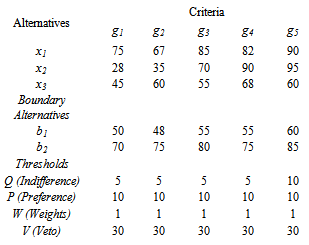 Now, using the algorithm 3.1 and 3.2, the following values are computed. Along with the partial concordance and discordance, the overall concordance is also reported in the tables 1, 2, 3 and 4.
Now, using the algorithm 3.1 and 3.2, the following values are computed. Along with the partial concordance and discordance, the overall concordance is also reported in the tables 1, 2, 3 and 4.
| |||||||||||||||||||||||||||||||||||||||||||||||||||
| |||||||||||||||||||||||||||||||||||||||||||||||||||
| |||||||||||||||||||||||||||||||||||||||||||||||||||
| |||||||||||||||||||||||||||||||||||||||||||||||||||
| |||||||||||||||||||||||||||||||||||||||||||||||||||
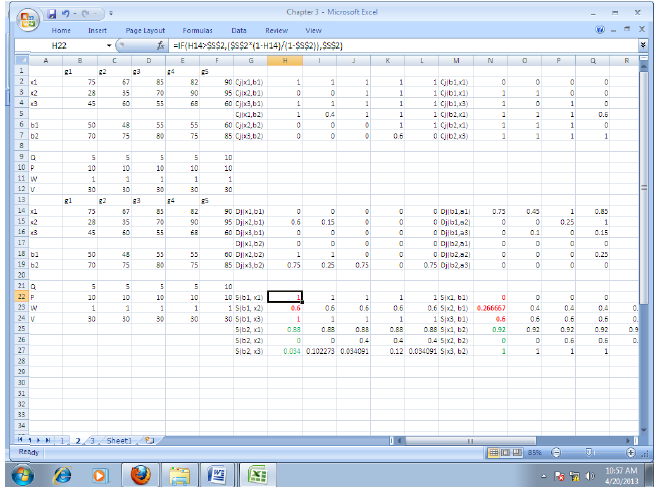
|
4.2. EXAMPLE 2
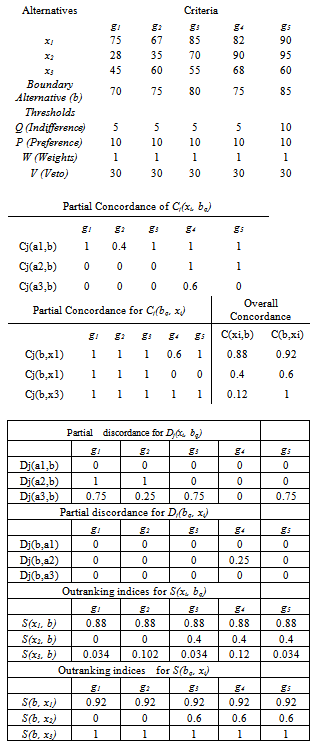
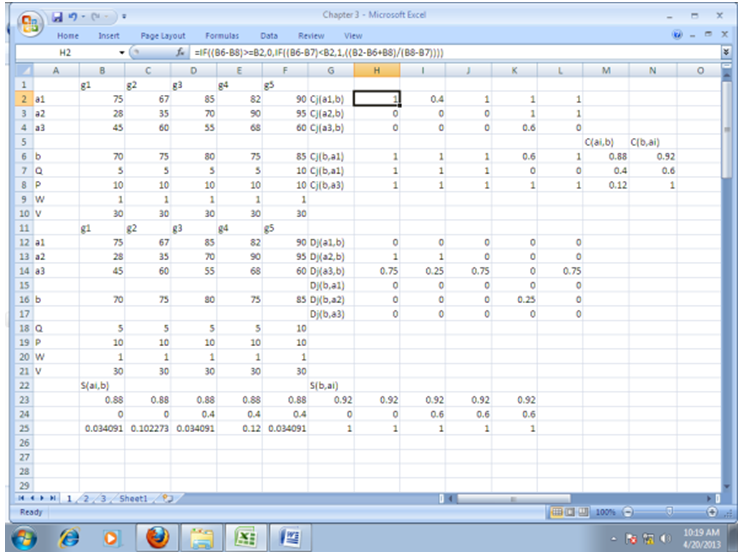
5. Conclusions
- In MCDA problem, the outranking methodology of ELECTRE TRI method provides a compromise solution. In this paper, we have focused on the usage of spreadsheet procedures for the MCDA problem with ELECTRE TRI method. Further, we have considered two boundary alternatives and highlighted the importance of them. Finally, with the help of the outranking indices and relations, we have interpreted that the alternative x2 is considered to be the best among three alternatives for every criterion. We have considered an MCDA problem which explains all sorts of outranking relations between the boundary alternatives and criteria. The algorithms are user friendly and flexible in handling the MCDA problem with ‘n’ boundary alternatives. The algorithm proposed is a user friendly one and allows user to handle the complex dimensioned MCDA problems very simply using the defined macro. Even though, separate software exists for ELECTRE TRI method, but it is not that easy to access and understand. However, this macro allow user to define the preferences, weights and thresholds. This macro is so handy and with a limited nested – if functions one can easily understand the anatomy of the ELECTRE TRI method.
ACKNOWLEDGEMENTS
- The first author would like to acknowledge UGC-BSR for their financial support.
Macro Used for Solving MCDA problems
- Ganesh()'' Ganesh Macro'' Keyboard Shortcut: Ctrl+Shift+G' Range("H2").Select ActiveCell.FormulaR1C1 = _ "=IF((R[4]C[-6]-R[8]C[-6])>=RC[-6],0,IF((R[4]C[-6]-R[7]C[-6])
References
| [1] | I. Brans and B. Mareschal, (2005) “PROMITHEE methods.” In Multiple Criteria Decision Analysis: State of the Art Surveys, J. Figueria, S. Greco, and M. Ehrgott, Eds. Boston: Springer-Verlag, pp.163-196. |
| [2] | Y. Chen, Multiple Criteria Decision Analysis: Classification Problems and solutions,” (2006) Ph.D. dissertation, University of Waterloo, Waterloo, Ontario, Canada. |
| [3] | Doumpos, M. and C. Zopounidis (2003), “A multicriteria classification approach based on pair wise comparisons, European Journal of Operations l Research, vol. 158, no 2, 378-389. |
| [4] | J. Figueira, V. Mousseau and B. Roy, (2005), “Electre methods,” in Multiple Criteria Decision Analysis: State of the Art Surveys, J. Figueria, S. Greco, and M. Ehrgott, Eds. Boston: Springer-Verlag, , pp.133-162. |
| [5] | V. Mousseau R. Slowinski (1999), “ ELECTRE TRI 2.0a: Methodological guide and user’s documentation,” Universite de Paris-Dauphine, Document du LAMSADE 111. |
| [6] | A. Nago The and V. Mousseau, (2002), “ Using Assignment examples to infer category limits for the ELECTRE TRI method,” Journal of Multicriteria Decision Analysis,” vol. 11, no.1, pp.29-43. |
| [7] | B.Roy, (1981) “A Multicriteria Analysis for trichotomic segmentation problems,” Multiple Criteria Analysis: Operational Methods, P. Nijkamp and J. Spronk, Eds. Farnborough: Gower Press, pp. 245-257. |
| [8] | C. Zopounidis, (2002), “MCDA methodologies for classification and sorting,” European Journal of Operations l Research, vol. 138, no 2, 227-228. |
| [9] | A.Jaszkiewicz and A.B. Ferhat, (1990) “Solving multiple criteria choice problems by interactive trichotomy segmentation,” European Journal of Operations l Research, vol. 113, no 2, 271-280. |
| [10] | M. Rogers, M.Bruen and L. Maystre (2000), “ Electri and Decision Support”, Dordrecht: Kluwer Academic Publishers. |
| [11] | J. Figueira, V. Mousseau and B. Roy (2005), “ELECTRI Methods in Multi Criteria Decision Analysis: State of the Art Surveys” Boston Springer – verlag, pp 133-162. |
| [12] | V. Mousseau, J. Figueira, J.-Ph. Naux, (2001), “Using assignment examples to infer weights for ELECTRE TRI method: Some experimental results”, European Journal of Operational Research 130, 263-275. |
| [13] | J. Martel and B. Metarazzo (2005), “Outranking Approaches, in Multiple Criteria Decision Analysis: State of the Art Surveys”, Boston Springer – verlag, pp 197-264 |
| [14] | Iryna Yevseyeva (2007), “Solving Classification Problems with Multi Criteria Decision Aiding approaches”, Jyvaskyla University Printing house. |
| [15] | Mousseau R. Slowinski (1998), “Inferring an ELECTRE TRI model from Assignment problems”, Journal of Global Optimization, vol.12, No. 2, pp. 157-174. |
| [16] | V. Mousseau, R. Slowinski, P. Zielniewicz (2000), “A user-oriented implementation of the ELECTRE-TRI method integrating preference elicitation support” Computers & Operations Research 27, pp. 757-777. |
 Abstract
Abstract Reference
Reference Full-Text PDF
Full-Text PDF Full-text HTML
Full-text HTML