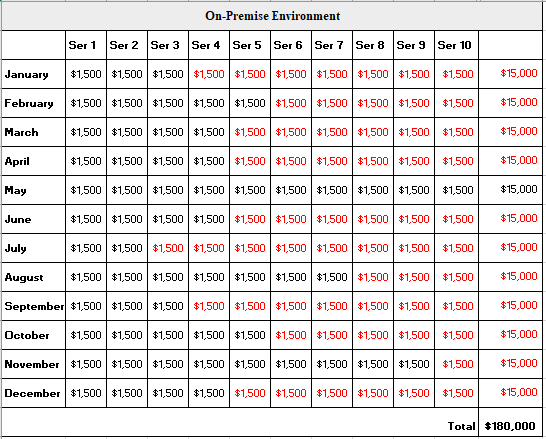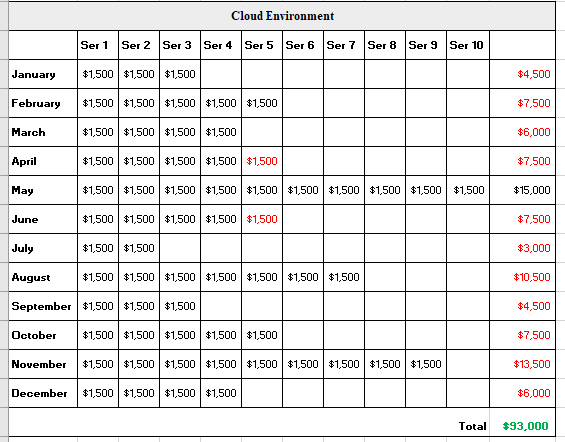-
Paper Information
- Paper Submission
-
Journal Information
- About This Journal
- Editorial Board
- Current Issue
- Archive
- Author Guidelines
- Contact Us
American Journal of Computer Architecture
2019; 6(1): 1-6
doi:10.5923/j.ajca.20190601.01

The Art of Elasticity and Scalability of Modern Cloud Computing World for Automation
Kannan Nova
Enterprise Architect - IT, Ryder System, Inc. Miami, FL, USA
Correspondence to: Kannan Nova, Enterprise Architect - IT, Ryder System, Inc. Miami, FL, USA.
| Email: |  |
Copyright © 2019 The Author(s). Published by Scientific & Academic Publishing.
This work is licensed under the Creative Commons Attribution International License (CC BY).
http://creativecommons.org/licenses/by/4.0/

This paper provides the clients with more valuable guidelines to choose the appropriate cloud computing models based on elasticity and autoscaling features of cloud-based on business & information technology’s (IT) good proven patterns, best practices and along with my research results. It also highlights which cloud solution or platform fits for the organizations, especially for automating the business processes, to reduce the human interventions, and to minimize errors. It also explains why do we need to move from the existing on-premise computer systems into the cloud-based environments, Moreover describes various types of cloud environments currently available, and the advantages of cloud migration and compares the practical results of on-premise vs cloud computing environment. These articulated features of elasticity and scalability benefits motivated me to create this presentation. In fact the test and experimental results proved us to adopt the hybrid cloud model with flexible elasticity and auto-scaling features for organizations to be more cost-effective and would aid for successful operations.
Keywords: Automation, Cloud Computing, Integration, On-premise, Cloud, Hybrid cloud, Private cloud, Public cloud
Cite this paper: Kannan Nova, The Art of Elasticity and Scalability of Modern Cloud Computing World for Automation, American Journal of Computer Architecture, Vol. 6 No. 1, 2019, pp. 1-6. doi: 10.5923/j.ajca.20190601.01.
Article Outline
1. Introduction
- Nowadays, technologies are rapidly changing, and users or customers are adopting them quickly to make their business more profitable and viable. At the same time, enterprises and organizations should be able to provide an excellent healthy business environment with new modern and robust technologies. The objective of this research paper is to provide a comprehensive review of test results, which will help the users to choose the best cloud models and an appropriate cloud platform. This paper is organized as follows: Section 2. ‘Cloud Computing and Experimental Results’ which has observations, production cost analysis reports, and disaster recovery report which were collected in realtime. Section 3. has the ‘Artifacts & Components,’ Finally, 4. Conclusion section summarizing all test results and research details.
2. Cloud Computing
- Recently, Most of the companies are considering to migrate into cloud computing arena. In very simple terminology, Cloud computing is about moving the on-premise data center resources including computers, servers, networks, software, hardware, and storage into the internet based systems where the third party is also known as (cloud provider) takes care of our resources. They provide the same services which we earlier obtained from on-premise systems however the contrasting difference here is that we could able to minimize the operating cost as the cloud systems fees were based on usage, Also comes with more elasticity, highly scalable, more reliable and minimal downtime or already scheduled planned downtime outages for maintenance for upgrade reasons. Most of the cloud-based systems will be upgraded at quarterly basis so that customers were always getting the best possible resources/functionalities with the latest and greatest software and hardware solutions.
2.1. Migrating into Cloud
- Currently existing information technology environments so-called legacy systems demand updating the hardware, software, managing licenses and a specialized infrastructure and operations team which can provide support around the clock. This systems have to be updated at least annually to run the business successfully and to cater the demands of both internal and external customers. Nevertheless to say that these upgrades cost the clients phemenonally every year. For example, For monitoring one server, we need 2-3 human resources working in shifts, but if it would have been in the cloud environment, dedicated resources were not needed and the resources can be pooled for multiple clients thereby making the resources expenses cost-effective. Also in the cloud, we do not require dedicated servers and infrastructure and all these resources can be pooled to reduce the owning and operating costs. Additionally, Cloud computing has the following added benefits.
2.1.1. Elasticity and Cost Saving
- Cloud elasticity refers to infrastructure resources, For example servers, it’s hardware components including RAM and Cores can be increased (scale up/out) or decreased (scale down) dynamically based on business demands, which in turn brings a vast amount of cost-savings for the operations [4]. It is one of primary reasons for clients' willingness to migrate into cloud-based platform. Most of the legacy systems can either be scaled up or scaled down and After the scaling process is complete, clients end up paying fixed operating cost even though they may not fully utilize the full capacity of scaled-up servers.As earlier mentioned, This cost-saving plays one of the imperative factors for organizations to migrate from on-premise to cloud environment. In the legacy world, every company has its data center and predetermined annual budgets for operation and business support [5]. But in the modern cloud-based environments, The Companies are not liable for any hardware, software, license, and operational support costs, and all these will be taken care of by cloud providers, and companies end up just paying the usage fee for the most part. Additionally they need to pay one time Set up costs while migrating from on-premise to Cloud-based environment for the first time. Another selling point would if we have idle resources on the cloud environment it is relatively easily to utilize those idle resources to meet other business needs with lesser effort however this would a humongous task to achieve the same in on-premise systems. Based on cost and usage report, we can adjust the system requirements immediately in the cloud environment without compromising any business functionalities and distribute the resources evenly wherever if needed. Initially we were using ten servers to run the procurement application in on-premise environment and after moving the same applications into the cloud, the usage report showed that we are not utilizing all the ten servers all the times and Especially, during March we utilized all the ten servers and in all other months we used fewer servers only. Due to our being in the cloud, We paid fees based on per usage, or we pay as we go, which also showed a significant saving in operations costs. Below Figures and Tables were elaborating those findings in detail.
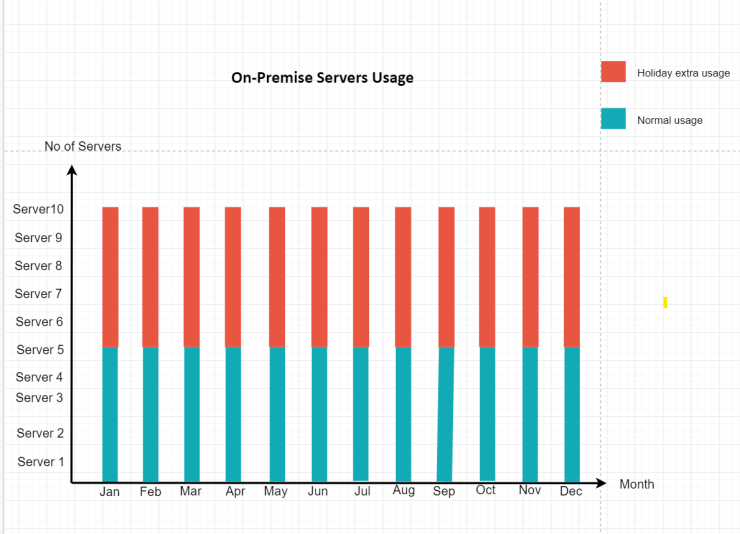 | Figure 1. On-Premise Servers Usage |
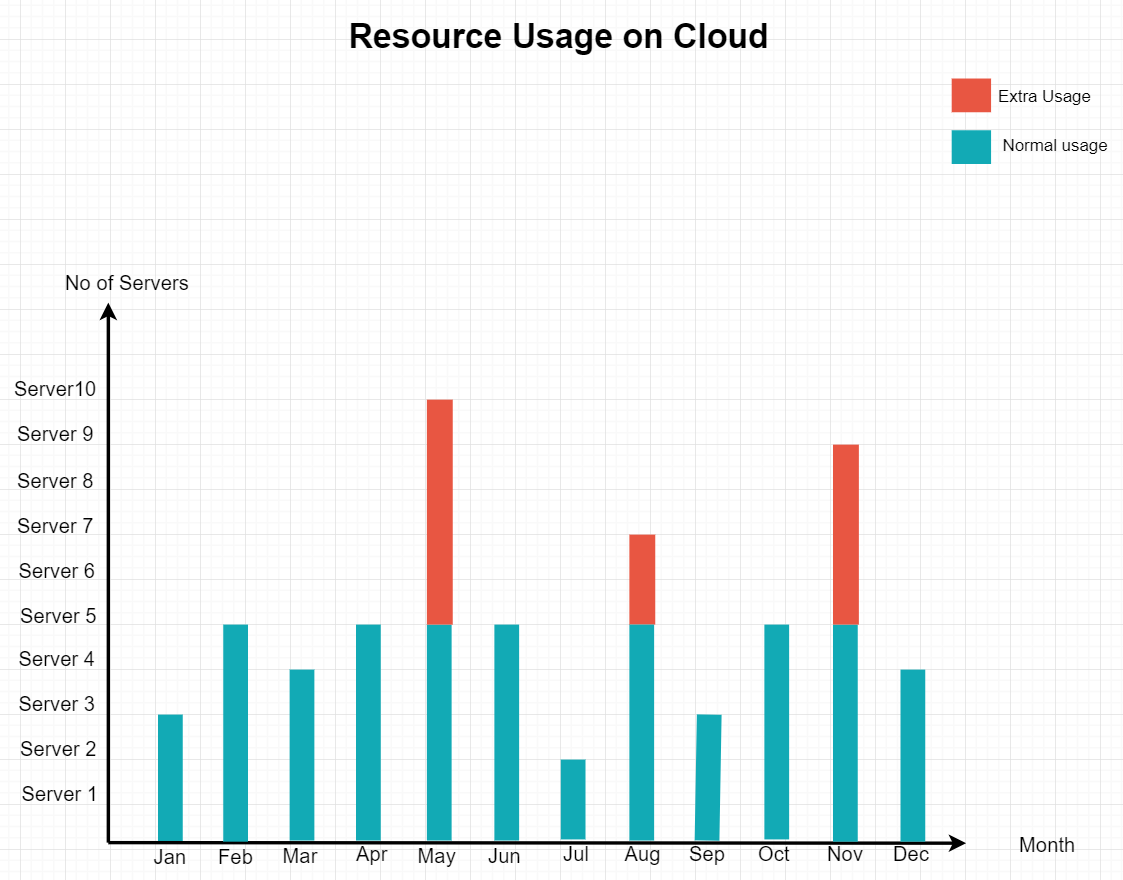 | Figure 2. On Cloud Servers Usage with Elasticity and Autoscale |
|
|
2.2. Disaster Recovery
- The Disaster Recovery (DR) is a significant function for enterprise business continuity. If primary server fails/goes offline then the secondary server has to come online immediately without any delay for business transactions to work seamlessly, However In order to achieve this, we need to have a minimum of at least two servers and third party DR software, DR location, and applications into both servers. One server has to be placed in different geolocation or region. Nevertheless to say that both the servers needed to be in sync all the time so that the integrity of the business transactions are accurate as it could be during the DR take over from Primary to secondary server. We pay for both servers in on-premise, whereas in the cloud, we can configure the two servers, but we don’t need to pay idle server until we use it, and we can configure the second server in a different zone or region relatively is an easy manner.
|
|
2.3. Data Protection
- We can easily implement all kinds of security options, including the new technologies in the cloud for data, networks, and users. Nowadays, all cloud providers are providing encryption, decryption, digital signs, public/private keys, and identity management. Cloud provides security support into both layers as transport layer four with SSL / TLS and application layer seven with encryption, decryption, digital sign, and private/public key mechanisms.
2.4. Accessibility
- The accessibility is an excellent feature of the cloud environment. All cloud environments are internet-based except private cloud so that we can access company data anywhere from the world with any devices. Even we can use our smart devices/phones to do the business. Due to all the above-mentioned reasons, Most of the clients are at least inclining to migrate their on-premise systems to cloud-based environments.
3. Artifacts, Experimental and Evaluation Results
- All the cloud providers have some common artifacts for services and deployments. The services have models as Platform as a Service (PaaS), Infrastructure as a Service (IaaS), and Software as a Service (SaaS). The deployment models vary and can be called as Public, Private, and Hybrid models.
3.1. Infrastructure as a Service
- All cloud providers offer the infrastructure as a service (IAAS), which means that they are responsible for security, computing, networking, and storage.
3.1.1. Security
- Of late, Every data is vulnerable to any security breach and hence all the customer's demands for very highly secured environment of their network for business, which also protects the employee’s confidential data, etc. from hackers or malicious components. They don’t want to compromise on any security measures. From the user's access or employees' perspective, the cloud environment provides the multilayer security, Active Directory (AD), Federal Auth for authentication, identity, Identity and Access Management (AIM) and authorization for roles. From the data perspective, cloud offers security mechanisms including encryption, decryption, public key, private key, secret key, shared key, digital signature, etc. [6]From a network perspective, Cloud supports all version of Transport Layer Security (TLS) or Secure Socket Layer (SSL), Secure Shell (SSH) and Applicability Statement 2(AS2), and Network Access Control (NAC) [2].
3.1.2. Computing
- We need the computing resources as high power servers that can run our applications into the cloud. We can quickly build/create the servers, our networks, securities, etc. within a couple of minutes. For example, Amazon AWS has Elastic Compute Cloud (EC2), which is a server for hosting the applications, EC2 Container and Amazon Machine Images (AMI) for computing [14].Microsoft Azure has Virtual Machines (VM) which is a server where can host our applications as well [13], Container Service where can deploy our application, test it before production [3].Google cloud provider (GCP) has Compute Engine, App Engine and Kubernetes Engine (GKE). It also has fiber optic cable connections for hybrid and high bandwidth networks [11] [12].
3.1.3. Networking
- The networking is a very critical part of cloud architect solution because Since being on the internet, Anyone can try to breach the network and can cause detrimental. Irreversible data losses, Hence Networking is of paramount importance and thereby designed with multifactor authentications, encryption, decryption, and authorization, etc… cloud network should have router, load balancer, public subnet, a private subnet, VPN, Access control, Security and Gateway.
3.2. Cloud Deployments
- The cloud deployment model is a very crucial factor for designing and architecting cloud migration it provides the options/models to users where they want to keep their resources as on-premise or internet or a partial resources in on-premise and rest of them in the cloud environment.
3.2.1. Private Cloud
- This is the most secure deployment model. Most of the government or finance sectors run on private clouds. The cloud provider sets up a data center into our premises with DMZ so that outside world can’t access our internal resources from the internet, and it is a more secure cloud network [10].
3.2.2. Public Cloud
- The public cloud means that cloud provider maintains all our resources in their data center, and users access them through the internet. Any public users can access them if they have valid credentials, so we add more security components/artifacts while designing the deployment model.
3.2.3. Hybrid Cloud
- Most of the companies want to use the hybrid model, which is the combination of private and public cloud models, as sensitive data can be hosted in private cloud and non Sensitive data can be hosted in public cloud. The non- sensitivity or easily accessible applications and resources can be hosted into the public cloud for internet users so that they can easily access them. We can also use the dedicated line and VPN for accessible for private cloud [1].Due to the hybrid environment, we need to integrate and automate both environments and reduce the latency, increase throughput between two models and eliminate human interactions wherever possible so that they can connect each other in near real-time [7] [9].
3.3. Experimental and Evaluation Results
- Figure 2 clearly shows server usage with elasticity and scalability enablement and benefits of them and result shows that we used 51.6% usage of the servers for a whole year. Table 2 shows that the company has paid 93000 dollars instead of 180000 dollars but the same time, we did not compromise any business continuity and performance issue.We conducted another test against disaster recovery (DR) mode. Table 4 shows that we pay for DR cost only when we use the system. These tests and experiment results tell us to move the on-premises into cloud.Figure 3 tells us that we can’t move fully into cloud and the best and opt solution is hybrid cloud model because it provides both benefits of cloud and on-premises.
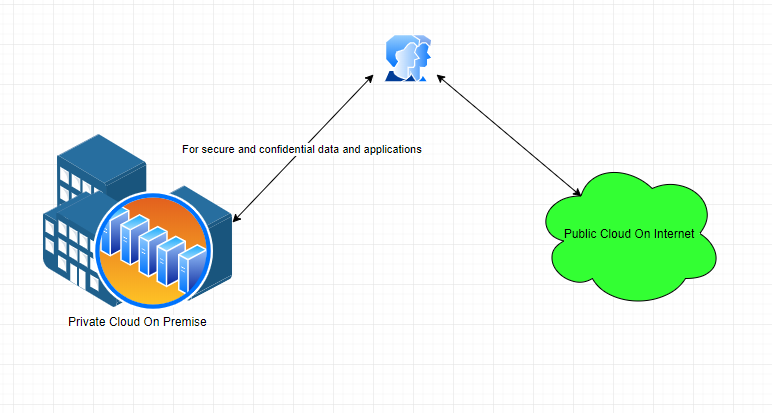 | Figure 3. Hybrid Cloud Deployment Model |
4. Conclusions
- The current industry trend shows that every company is willing to move into the cloud due to serve better in terms of business continuity, increase cost-saving, better ROI, better performance, high accessibility, flexibility, and top-notch security. If we still continue to be on-premise solutions, our operating costs are going to increase from year after year and sooner or later the survival of company may become a question as we are not leveraging the emerging technologies and capitalizing the savings for the companies. In today's world everyone wants to see their business insights from anywhere in the world using smartphones, or any handheld devices, and any internet-enabled devices however this is not achievable if the clients are in on-premise solutions. Additionally the companies on the cloud platform can divert their resources on the development of business rather than spending their time and effort in IT development activities. Based on the research, the test results, disaster report and hybrid model, everyone or every company wants to move into cloud computing especially into hybrid cloud deployment models because it provides a more secure platform as the private cloud as well as easily accessible from the internet as public cloud. It seems that all enterprises or companies will have moved into the cloud within a couple of years. Wish you ‘Happy Cloud Computing and Automation.’
 Abstract
Abstract Reference
Reference Full-Text PDF
Full-Text PDF Full-text HTML
Full-text HTML