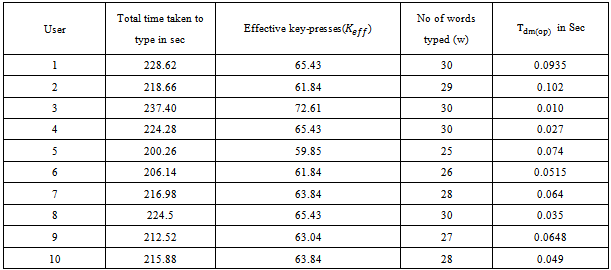-
Paper Information
- Previous Paper
- Paper Submission
-
Journal Information
- About This Journal
- Editorial Board
- Current Issue
- Archive
- Author Guidelines
- Contact Us
Advances in Computing
p-ISSN: 2163-2944 e-ISSN: 2163-2979
2012; 2(5): 81-91
doi: 10.5923/j.ac.20120205.03
An Iterative Methodolgy to Improve TV Onscreen Keyboard Layout Design through Evaluation of User Studies
Debatri Chatterjee 1, Aniruddha Sinha 1, Arpan Pal 1, Anupam Basu 2
1Innovation Lab, Tata Consultancy Services Ltd., Kolkata, 700091, India
2Indian Institute of Technology, Computer Science Department, Kharagpur, India
Correspondence to: Debatri Chatterjee , Innovation Lab, Tata Consultancy Services Ltd., Kolkata, 700091, India.
| Email: | 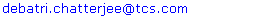 |
Copyright © 2012 Scientific & Academic Publishing. All Rights Reserved.
Certain applications (e.g web browsing, email etc.) in Television (TV) demand for text entry by the user in a similar fashion as done in computers. User experience plays a major role in the success of such applications. This paper discusses about an on-screen keyboard with hierarchical character or symbol organization which is operated by an accompanying remote control to allow navigation with reduced number of key strokes. The keyboard has been designed for Television and set top box users. It enhances user experience by allowing users to type easily and quickly. It also reduces cost by eliminating the need for a separate physical keyboard. This work has adopted iterative design cycles, where users' feedback arecollected and analysed in each cycle, and those have led to user-driven usability improvement. As the main contribution in this paper, we present a methodology for evaluating different on-screen keyboard layouts for television and set-top box users. In order to do this we have extended and applied KLM-GOMS model. Lastly we have incorporated predictive text entry technique with the proposed layout. We have extended the KLM-GOMS model further to include a new parameter called dynamic mental operator(DM) which takes into account the additional cognitive load on the users while using predictive text entry techniques.
Keywords: Onscreen Keyboard, KLM –GOMS, Predictive Text Entry
Cite this paper: Debatri Chatterjee , Aniruddha Sinha , Arpan Pal , Anupam Basu , "An Iterative Methodolgy to Improve TV Onscreen Keyboard Layout Design through Evaluation of User Studies", Advances in Computing, Vol. 2 No. 5, 2012, pp. 81-91. doi: 10.5923/j.ac.20120205.03.
Article Outline
1. Introduction
- The world is witnessing phenomenal convergence in terms of content, access technology and access device. Several categories of contents like voice, data and multimedia content can be converged on and accessed on the same device. Content from multiple applications including voice call, video call, television program, Internet, video conference, short message service and instant message can be accessed using a single access device which can be desktop computer, laptop computer, mobile phone, PDA, Television, Set Top Box or any suitable device.In almost all developing countries, average Internet penetration using PCs in households is 28.7% which is significantly low compared to that of televisions which is almost 75% ([1],[2],[3]) as the majority of the people are from low income group and they can’t afford to have a personal computer, Whereas significant majority of them have a television at home as a family entertainment consumer device.Hence it is useful to provide internet facility on TV through the use of suitable set top box or other enabling devices.Television screens are usually bigger than some of the access device screens like mobiles / tablets and this makes it ideally suitable for accessing wide range of applications and content. Though a significant majority of users have a television at home, the potential of interactive television remains largely unfulfilled[4]. It is even possible for people to browse Internet from the TV through use of suitable Set Top Box or other enabling devices[24].With the new evolving functionality in television-based home entertainment applications and internet browsing, there is an increased need to enable its users to input text through onscreen keyboards and remote control devices[5]. Traditional keyboard increases the overall cost of the system. So an effective low-cost solution is to enable users to use remote controls for text entry. Thus it is clear that along with being natural and intuitive, the interaction mechanism should allow user to accomplish their desire task easily and quickly, rather than spending too much time dealing with the interface mechanism. To achieve this goal, the authors proposed a novel organization of characters and symbols for the on-screen keyboard[9] based on a mathematical foundation, which can be operated by a specially designed remote control to significantly reduce the number of key strokes while typing during use of the services. Thus it allows users to access and enjoy the services with less effort and in less time. After designing the keyboard a user study was conducted to evaluate and monitor the acceptance of this layout[10]. Based on the study results some modifications have been done on the layout. The on-screen keyboard layout has been evaluated using an extended KLM-GOMS[11] model. This paper mainly describes a methodology of evaluating different onscreen keyboard layouts for Television and set top boxes. In order to model the remote based operations, the standard KLM operator set has been extended by introducing new operators and by modifying existing ones. This extended KLM can therefore be applied to evaluate other interfaces of this class as well.In this paper word prediction feature has been added to the onscreen keyboard layout. Though it appears that reduction in keystrokes increases typing speed but actually it results in higher cognitive load as we have to go through the suggestions with every keystroke[18]. In this paper we have tried to evaluate the usage of prediction along with the onscreen keyboard layout based on the cognitive load on the user. And finally, we have modified KLM-GOMS model further to, take into account the additional cognitive load. It is to be noted here that the current objective is to study the user behaviour when the word prediction is integrated with the on-screen keyboard rather than evaluating the prediction software.The organization of this paper is as follows: Section 2 of this paper presents related works in this field and the issues faced with solutions given. It also states the issues with the present scenario of typing in TV screen. Section 3 gives the overview of the proposed system. It also contains a detail description of the extension of KLM-GOMS model used for evaluation. Section 4 details the extension of GOMS model. The user studies conducted have been detailed in section 5. Section 6 contains the methodology for design evaluation using KLM-GOMS. Results obtained are given in section 7. It also contains some graphs indicating that the proposed keyboard layout is better than other available on- screen layouts. It also includes the results of KLM-GOMS. Section 8 contains the design updates made based on the results obtained through user study. Section 9 summarises the conclusions of this paper.
2. Related Works and Issues
- With the new evolving functionality in television-based home entertainment applications and internet browsing, there is an increased need to enable its users to input text through remote control devices. This brings out the importance of an on-screen keyboard layout which can be used for rapid and accurate text entry[5].Traditional keyboard increases the overall cost of the system. So an effective low-cost solution is to enable users to use remote controls for text entry. Different types of remote controls can be used for this purpose. The use of traditional Digital Terrestrial Television (DTT) remote control for text entry has already been proposed in[6].Similarly The NumpadTyper (TNT)- numeric keypad based text input method is explained in[7].An onscreen keyboard can be operated with multiple input devices, which may include a touch screen, an actual keyboard, and a computer mouse. Virtual keyboards can also be accessed using different types of remote controls, but most of the layouts are not suitable for home entertainment context because they normally use a stylus or a QWERTY keyboard. Systematic design of virtual keyboards with auto-scan access feature for mouse disabled users has been presented in[16, 17]. This paper describes a methodology to evaluate different onscreen keyboard layouts based on extended KLM-GOMS model. The best suited onscreen keyboard layout selected isused to conduct a user study. The layout has been further modified based on the user feedback received.
3. System Overview
- To achieve the stated goals, a system is proposed where an on-screen keyboard is displayed on the monitor of a Television, Computer or similar devices[9]. The character set is organized in blocks with each block containing up to a maximum of 4 characters (Figure 1). The characters in the on-screen is organized into blocks of up to 4 characters or symbols, or character-sets in a block. However it is possible to have fewer than 4 characters, or symbols or character-sets in a key-block for providing greater prominence to some characters, or symbols or character-sets and thus better ease-of-use. The algorithm in Figure 5 describes a method for organizing a given number of characters, symbols or character-sets into an optimum number of key-blocks organized horizontally and vertically. The number of key-blocks in horizontal direction is called columns and number of key-blocks in the vertical direction is called rows.
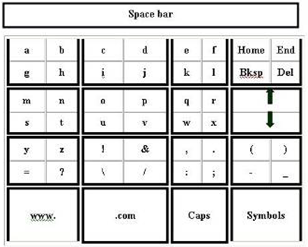 | Figure 1. Lower case letters |
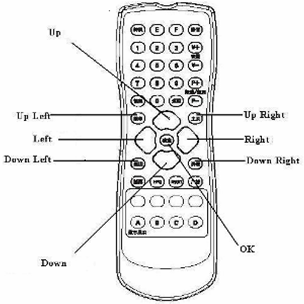 | Figure 2. Accompanying Remote Control |
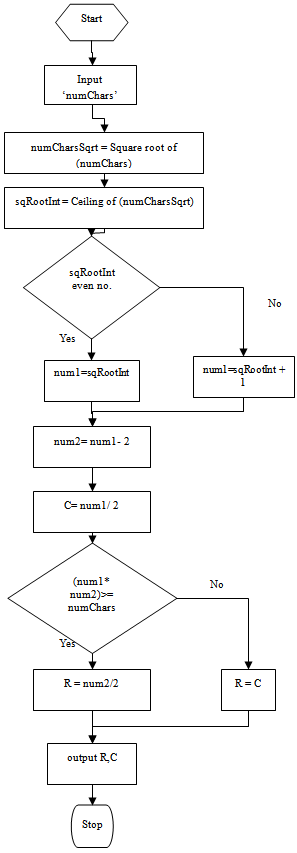 | Figure 3. Flow-chart |
4. Extended GOMS Model
- In paper[11] we evaluated the proposed onscreen keyboard layouts based on Keystroke-level-model (KLM) and Goal-Operator-Methods (GOMS) model for a user application. A KLM consists of a number of operators. There are five basic operators which are of relevance here. These operators are listed in table 1.
 | Figure 4. On-screen keyboard layout 1 |
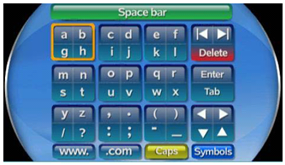 | Figure 5. On-screen keyboard layout 2 |
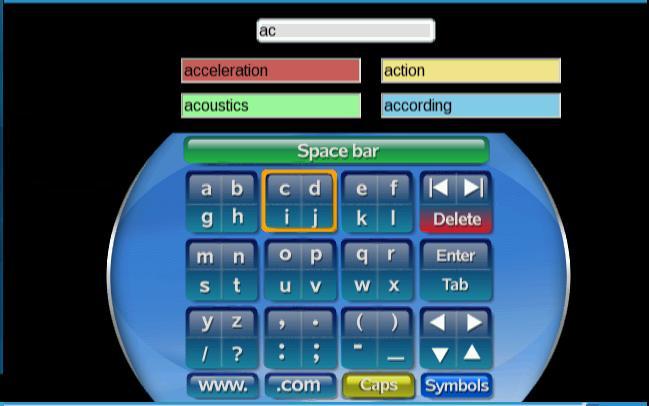 | Figure 6. On-screen keyboard with predictive text entry |
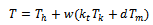 | (1) |
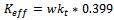 | (2) |
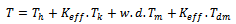 | (3) |
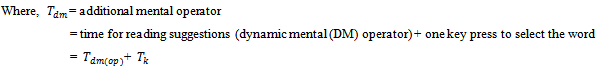 Putting the value of Tdm in (3) we get,
Putting the value of Tdm in (3) we get,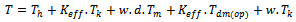 | (4) |
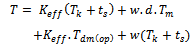 | (5) |
5. User Studies Conducted
- Four separate user studies were conducted for evaluating the onscreen keyboard.User study 1: Study to evaluate the performance of initial keyboard layoutAfter finalizing the initial onscreen keyboard shown in figure 1, a user study was conducted to gather user feedback on the proposed layout. Multiple techniques were employed to gather feedback from different users with a view to discover the strengths and weaknesses of the current design and implementation. The first set of user studies involved two aspects – a) Comparison of a standard QWERTY on-screen keyboard layout with the proposed layout, and b) User Perception Study for the proposed layout for finding out improvement areas.Users: 25 users were selected from different age group having different keyboard exposure, however the scope of the evaluation was kept limited to finding average user response and detailed demography based study was kept out of scope.Tasks: The users were asked to type particular short message service (SMS) text, Email and uniform resource locator (URL)texts on the containing STB using a standard QWERTY on-screen keyboard and the proposed on-screen keyboard. Users were asked to type the text “The quick brown fox jumps over a lazy dog” on SMS and Email applications. This particular sentence was used because it contains all the alphabets in English. Users were also asked to type “www.google.com” as the URL in the Internet Browser Application. The time taken to type was noted.These users were also asked to get familiar with the proposed on-screen keyboard via practice and same data were recorded after they became conversant. User perception studyA separate study was conducted on how the new on-screen keyboard was perceived by users. A user set of 25 respondents (same as used for user study 1). They were approached with a set of simple questions given below. Users were requested to provide a score on a scale of 1 to 5 where 1 indicated the poorest experience, and 5 indicated the best experience.User perception study questions:1. Does the on-screen keyboard provide enough assistance?2. How is the ease of use of the on-screen keyboard?After capturing the responses from a set of 25 respondents, the results were analysed. Based on the results obtained some modifications were adopted for the onscreen keyboard layout. User study 2:Study to find out KLM-GOMS operator valuesThe pointing operator of original KLM-GOMS model has been modified keeping in mind the present scenario. Here we have re-defined P as the total time taken in finding a key on a particular layout and moving the focus to select the block containing that particular key. To estimate the value of P, a user study was conducted. A group of 20 users of different age group were selected for the study. They were given three different layouts (layout1, 2 and QWERTY) one at a time.Tasks:During the study, a tape recorded message consisting of 20 randomly selected alphabets was played. The users were instructed to focus on the particular block containing the alphabets. The time taken to finish the session was noted using a stop watch. To reduce the error as much as possible, the average value was taken for each user. For two different layouts the values obtained are 1.77s (for layout 1) and 1.73 sec (for layout 2).The value of P for standard QWERTY keyboard layout has been adopted as 1.10 sec as defined in original KLM model. The difference between these two values (1.77s and 1.73s) is due to the difference in alphabet distribution.User study 3: Evaluation of word prediction featureA user study was conducted to gather feedback from different users with a view to discover the effect of usage of the prediction along with the onscreen keyboard.Users: A group of 20 users of different age group were selected for the study. Half of these users were male and other half female respondents. 5 of them were very good typists, 10 had average typing speed, remaining 5 were slow typists.Tasks: Six phrase sets were selected randomly from MacKenzie’s test phrase set[12]. Users were given an initial familiarization phrase and then asked to enter six phrases at one go. Time taken by each user and the number of keystrokes required to type the phrase were recorded. In order to account for differing user effort, the main statistics used to measure speed was time per character – measured by the total time taken for each phrase divided by the length of the phrase as described in[13].User study 4: Study to find out dynamic mental operatorA user study was conducted to find out the dynamic mental operator.Users: A group selected for user study 3 was also asked to participate in user study 4.Tasks:Six phrase sets were selected randomly from MacKenzie's test phrase set[12]. Users were given an initial familiarization phrase and then asked to enter six phrases at one go using predictive on-screen keyboard shown in figure6. Time taken by each user and the number of keystrokes required to type the phrase were recorded.Dynamic mental operator was calculated using equation (5) for each user.
6. Methodology for Design Evaluation using KLM-GOMS
- The KLM-GOMS operators used in the present scenario are given in table 1. We have applied the concept of KLM-GOMS to evaluate the on- screen layouts for an email sending application. The KLM-GOMS for sending an email is shown below:
|
|
7. Results of User Studies Conducted
7.1. Results of User Study 1
- In user study 1, we have compared our novel onscreen keyboard layout against the traditional QWERTY layout.
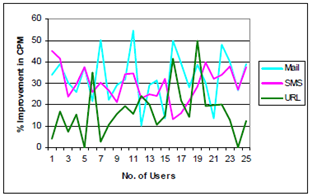 | Figure 7. Improvement over on-screen QWERTY keyboard |
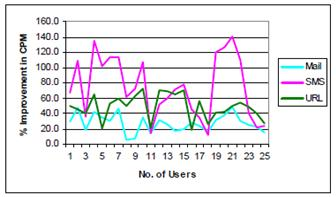 | Figure 8. Improvements after practice |
7.2. Results of User Study 2
- User study 2 was conducted to estimate the value of pointing operator (P) of the extended KLM-GOMS model. For layout 1the value of P operator estimated was 1.77s and that for layout 2 was 1.73 sec. The value of P for standard QWERTY keyboard layout has been adopted as 1.10 sec as defined in original KLM model. The difference between these two values (1.77s and 1.73s) is due to the difference in alphabet distribution in two layouts. The details of the results are given in[11].
7.3. Results of User Study 3
- User study 3 was conducted to evaluate the usage of the predictive onscreen keyboard over non-predictive text entry.We have calculated percentage (%) improvement defined as ratio of decrease in typing time with prediction for a particular string to that without prediction for the same string. We have also calculated the Words per minute (WPM), defined as the number of words entered per minute. To calculate this, we counted the total number of letters (including spaces) present in a phrase. Dividing the number of characters by 5 we get “words” and dividing time taken in sec. by 60 yields “per min.”[14].
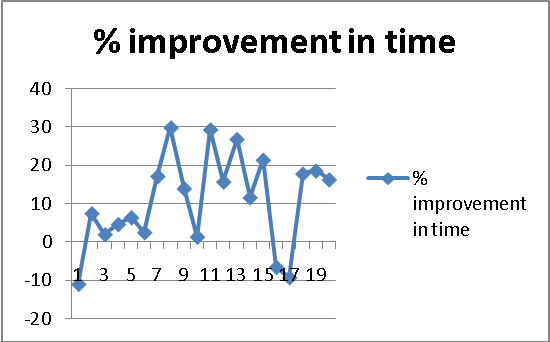 | Figure 9. Percentage improvements in time |
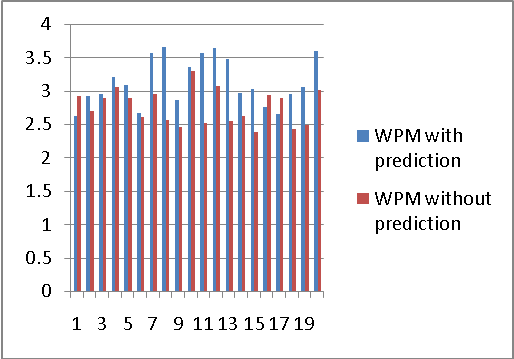 | Figure 10. WPM with and without prediction |
7.4. Results of User Study 4
- Using predictive onscreen keyboard imposes an additional cognitive load on the user as explained in section 4. A separate user study was conducted to find out the value of dynamic mental operator for predictive text entry.Time taken for typing the test phrases and the effective key presses for each user are shown in fig 11 below.
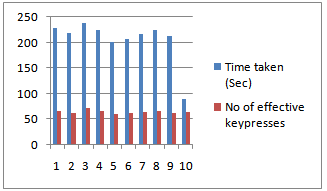 | Figure 11. Time taken and no of key presses for different users |
|
7.5. Comparison of Results of KLM-GOMS and that Obtained through User Study
- For normal text entry, the user study1 and 2 reveals that the layouts 1 & 2 allow much faster text entry compared to onscreen QWERTY layout[9],[10]. The percentage improvement in time for layouts 1 & 2 over onscreen QWERTY layout was approximately 44.23% and 45% respectively (shown in table 5). This is due to the fact that in layouts 1 & 2, four alphabets have been combined in a single block. The percentage improvement for layouts 1 over layout2 was found to be approximately 2%.Though both of them have similar blocked structure, the difference arises due to the difference in time required to enter a character for two layouts.To validate this, we have applied extended KLM-GOMS modelling on different layouts. , We set up the scenario of sending an email and modelled it with our parameters. The time taken for different sub-goals of email sending application is shownin table 5below. The values tabulated were obtained by decomposing sub-goals further until operator level tasks are reached. The operator level tasks are given in table 3
|
|
8. Design Modifications basedon User Study
- Based on the results obtained from user study 1, some changes were adopted in the initial keyboard layout. These changes are:(ⅰ) Layout of alphabets: In the initial release of the new keyboard, the letters ‘a, b, c, d’ were in the same block with ‘a’ and ‘b’ in the upper half and ‘c’and‘d’ in the lower half. However during usability reviews, majority of the users pointed out that they would be more comfortable to have the letters ‘a’, ‘b’, ‘c’, ‘d’, ‘e’, ‘f’ in the same horizontal line as long as it possible, and once the space runs out they want to look in the next horizontal line. Accordingly the layout of the keyboard was changed to that shown in figure 4.(ⅱ) Most frequently used Smileys: Initial on-screen keyboard had a number of smileys which were selected after discussion among the team members. Later on the most frequently used smileys were updated to accommodate users’ preferences. The smileys are included in the symbol page as shown in Figure 12.
 | Figure 12. Symbols and Smileys |
 | Figure 13. Visual effects of key-press and colored hot keys |
 | Figure 14. Co-located help |
9. Conclusions
- This paper elaborates the mechanism for hierarchical navigation and selection of characters and symbols on an onscreen keyboard which require reduced number of key strokes. This work makes accessing services like Internet browsing, email, SMS, Instant messenger (IM) from TV easier, whichrequires less effort from user, thereby enhancing the user experience. After initial design was done and implemented, extensive user study isdone for taking the user feedback.User study 1 shows that the average percentage improvement using the proposed keyboard over QWERTY on-screen keyboard is 27% for Email, 38% for SMS, and 41% for URL typing.After some initial practice, afurther improvement of 31.8% for email, 29.9% for SMS and 16.69% for URL typingis obtained.User study 2 is conducted to estimate the parameter values for KLM-GOMS model. Based on cognitive models, it is found that the improvement (shown in table 6) of the layout shown in fig 1 over QWERTY layout is approximately 45.75% and that for the layout shown in fig 2 over QWERTY is 46.75%. It also shows that the % improvement of layout 2 over layout 1 is approximately 1%. Thus the keyboard shown in layout 2 is faster than that shown in layout 1.User study 3 is conducted to compare usage of the predictive onscreen keyboard over non-predictive text entry.The average improvement is 10% except for three users for which the layout gives a degraded performance.User study 4 is conducted to estimate the value of dynamic mental operator.The additional cognitive load imposed on the user while using predictivetext entry, gives rise to this parameter. The average value of dynamic mental operator is found to be 0.063 sec.Some modifications areintroduced based on the user feedback collected. Based on the results obtained and tabulated above, we can conclude that the extended KLM-GOMS model used here can efficiently predict the performance of the onscreen keyboard layout. The results obtained through user study and the values predicted by KLM GOMS model match with each other. Hence this particular onscreen keyboard layout can be used and operated efficiently with a remote control device for text entry on television and set-top box applications.In future we plan to evaluate the cognitive load of predictive onscreen keyboard using an EEG device.
ACKNOWLEDGEMENTS
- Authors would like to convey their sincere acknowledgement to the individuals who participated in the various user studies and made this project a reality.
References
| [1] | World Internet Usage Statistics News and World Population Stats. |
| [2] | http://www.internetworldstats.com/stats.htm. |
| [3] | ITU report. Measuring the information society 2011 p 108-128. |
| [4] | Technical report. I-cube 2009-2010 by IMRB |
| [5] | William Cooper, The interactive television user experience so far, Proceeding of the 1st international conference on Designing interactive user experiences for TV and video, October 22-24, 2008, Silicon Valley, California, USA |
| [6] | Geleijnse, G., Aliakseyeu, D., and Sarroukh, E. 2009. Comparing text entry methods for interactive television applications.Proceedings of the Seventh European Conference on European interactive Television Conference (Leuven, Belgium, June 03 - 05, 2009). EuroITV '09. ACM, New York, NY, 145-148 |
| [7] | Iatrino and S. Modeo. Text editing in digital terrestrial television: a comparison of three interfaces. In Proceedings of EuroITV'06, Athens, Greece,2006 |
| [8] | Ingmarsson, M., Dinka, D., Zhai, S., TNT-A numeric keypad based text input method, Proc. CHI 2004: ACM Conference on Human Factors in Computing Systems. Vienna, Austria. CHI Letters 6(1), 639-646,ACM Press. |
| [9] | Holleis, P., Otto, F., Hussmann, H., and Schmidt, A. (2007). “Keystroke-level model for advanced mobile phone interaction,” in CHI ’07: Proceedings of the SIGCHI conference on Human factors in computing systems, pages 1505–1514, New York, NY, USA. |
| [10] | Pal, A., Bhaumik, C., Kar, D., Ghoshdastidar, S.,Shukla, J., A novel on-screen keyboard forhierarchical navigation with reduced number of key strokes, IEEE International Conference on Systems, Man and Cybernetics, 2009. SMC 2009. |
| [11] | Pal, A., Chatterjee, D., Kar, D., Evaluation and Improvements of on-screen keyboard for TV and set -top box, 15th IEEE International symposium on Consumer Electronics, June 2011, Singapore |
| [12] | Basu, A, Chatterjee, D.,Pal, A., Extended KLM-GOMS modeling and Evaluation of onscreen keyboard layouts for television based internet applications, accepted in 4th international conference on Human Computer Interaction , Pune, India, April 2012 |
| [13] | Holleis, P., Otto, F., Hussmann, H., and Schmidt, A. (2007). “Keystroke-level model for advanced mobile phone interaction,” in CHI ’07: Proceedings of the SIGCHI conference on Human factors in computing systems, pages 1505–1514, New York, NY, USA. |
| [14] | MacKenzie, I. S., and Soukoreff, R. W. "Phrase sets for evaluating text entry techniques," in CHI ’03 extended abstracts, Lauderdale, USA, 754-755, 2003. |
| [15] | Dunlop, D, Mark, and Taylor, Finbarr, Tactile feedback for predictive text entryhttp://www.cis.strath.ac.uk/cis/research/publications/papers/strath_cis_publication_2327.pdf |
| [16] | MacKenzie, I. S. (2007). Evaluation of text entry techniques. In MacKenzie, I. S., and Tanaka-Ishii, K. (Eds.) Text entry systems: Mobility, accessibility, universality, pp. 75-101. San Francisco, CA: Morgan Kaufmann. |
| [17] | Bhattacharya, S., Basu, A. &Samanta, D. (2008). Computational Modeling of User Errors for the Design of Virtual Scanning Keyboards. IEEE Transactions on Neural Systems and Rehabilitation Engineering, 16(4), pp. 400-409. |
| [18] | Bhattacharya, S., Basu, A. &Samanta, D. (2008). Performance Models for Automatic Evaluation of Virtual Scanning Keyboards. IEEE Transactions on Neural Systems and Rehabilitation Engineering, 16(5), pp 510-519. |
| [19] | Magnuson, T., Hunnicutt, S. “Measuring the Effectiveness of Word Prediction: The Advantage of Long-term Use ”KTH Computer Science and Communication Journal: TMH-QPSR, volume 43, pages 057-067 |
| [20] | Koester, Heidi H, Levine, Simon. P. “Model Simulations for User Performance With Word Prediction” AAC Augmentative and Alternative Communication,0743-4618/98 Vol 14, March 1998. |
| [21] | Dunlop, D., Mark, Crossan, Andrew “Predictive text entry methods for mobile phones”. Personal Technologies, Vol 4, Numbers 2-3(2000), p- 134-143, DOI: 10.1007/BF01324120 |
| [22] | Trnka, K., McCaw, J., Yarrington, D., McCoy, K. F., and Pennington, C. 2009. User interaction with word prediction: The effects of prediction quality. ACM Trans. Access. Comput. 1, 3, Article 17 (February 2009), 34 pages. DOI = 10.1145/1497302.1497307. |
| [23] | http://doi.acm.org/10.1145/1497302.1497307. |
| [24] | Pal, Arpan and Prashant, M. and Ghose, Avik and Bhaumik, Chirabrata 2010. Home Infotainment Platform – A Ubiquitous Access Device for Masses. Ubiquitous Computing and Multimedia Applications. Communications in Computer and Information Science. Volume 75, pages 11-19. ISBN: 978-3-642-13467-8 |
 Abstract
Abstract Reference
Reference Full-Text PDF
Full-Text PDF Full-Text HTML
Full-Text HTML